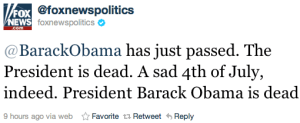I wondered why don't we use back to bottom buttons just like back to top and this idea led me to jump at Photoshop again. The collection today consists of 20 high quality PNG static images that will allow your visitors to scroll up or scroll down thus making site navigation more easy and enjoying. Visitors are often too lazy to click Home or End button in the keyboard to scroll up or down the page and therefore these buttons will offer a much better flexibility to users to jump up or down as they wish and enjoy browsing through your blogs.
I wondered why don't we use back to bottom buttons just like back to top and this idea led me to jump at Photoshop again. The collection today consists of 20 high quality PNG static images that will allow your visitors to scroll up or scroll down thus making site navigation more easy and enjoying. Visitors are often too lazy to click Home or End button in the keyboard to scroll up or down the page and therefore these buttons will offer a much better flexibility to users to jump up or down as they wish and enjoy browsing through your blogs.
Add Cool Image Effects To Google+ Profile Photos In Picnik
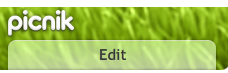
Picnik is a great image editing online tool that helps you to add amazing effects to your pictures on Google Plus. You can edit your profile photos by adjusting color and contrast, fix red-eye or even add stickers and text. At present picnik can be used to edit profile photo only and with time I am sure Google will allow its use for editing other photos in your albums. You have complete control on the appearance of your profile pictures now with this useful tool. You can crop and auto fix it to give it a clear look and if you are too patriot then you can even add your Country Flag to your profile pic by choosing the Create Option in picnik as discussed below.
 Mohammad
7/23/2011
Google Plus
,
Google Plus Tricks
Mohammad
7/23/2011
Google Plus
,
Google Plus Tricks
Make Your Google Plus Profile Picture Full size
 I did a detailed analysis of what image dimensions are supported by Google+ for Profile Pic and scrapbook thumbnail images. Unfortunately the maximum image size supported by Google Plus is comparatively much smaller to Facebook which is 540px by 180px. The maximum profile image resolution in Google+ is 202px by 192px. This is my mere approximation and I can be wrong by 1 pixel more or less but as far as I could calculate the image dimensions using Photoshop, this was what I observed. So If you wish to use a clear cut image of yourself or your brand or product then make sure that you keep these image details in mind.
I did a detailed analysis of what image dimensions are supported by Google+ for Profile Pic and scrapbook thumbnail images. Unfortunately the maximum image size supported by Google Plus is comparatively much smaller to Facebook which is 540px by 180px. The maximum profile image resolution in Google+ is 202px by 192px. This is my mere approximation and I can be wrong by 1 pixel more or less but as far as I could calculate the image dimensions using Photoshop, this was what I observed. So If you wish to use a clear cut image of yourself or your brand or product then make sure that you keep these image details in mind.
 Mohammad
7/23/2011
Google Plus
,
Google Plus Tricks
Mohammad
7/23/2011
Google Plus
,
Google Plus Tricks
How To Use Google Plus On iPhone and Android?
 Google+ Project has become viral by supporting latest mobile technologies. You can easily use Google plus with all its features like uploading photos, videos, sharing streams, creating circles and hangouts with latest mobile phones such as Google Android, Apple iOS, blackberry, Nokia Symbian and Windows Phone 7. Google Plus's instant photo upload lets you take pictures on your smart phone and instantly/automatically upload them on your Google plus profile and thereby share it with all your friends in the circle. All you need is to download Google+ applications for your smart Android and iphone mobile.
Google+ Project has become viral by supporting latest mobile technologies. You can easily use Google plus with all its features like uploading photos, videos, sharing streams, creating circles and hangouts with latest mobile phones such as Google Android, Apple iOS, blackberry, Nokia Symbian and Windows Phone 7. Google Plus's instant photo upload lets you take pictures on your smart phone and instantly/automatically upload them on your Google plus profile and thereby share it with all your friends in the circle. All you need is to download Google+ applications for your smart Android and iphone mobile.
 Mohammad
7/23/2011
Google Plus
,
Google Plus Tricks
Mohammad
7/23/2011
Google Plus
,
Google Plus Tricks
Find out Background Colors Of Images and Fonts on a Website
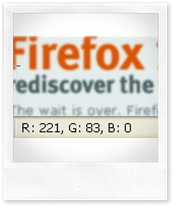 I am sharing another of my favorite Firefox add-on that will help you find out the colors used on different sections by a website or blog. This add-on is know as colorzilla and it offers many options. You can pick up a color used on a webpage, you can also zoom a page and enlarge its size but the best thing I like about it is its selection option which gives you important information regarding the webpage div sections and CSS classes. This tool comes with Advanced Eyedropper, ColorPicker, Page Zoomer and other useful options for web designers. Kindly first download it by clicking here.
I am sharing another of my favorite Firefox add-on that will help you find out the colors used on different sections by a website or blog. This add-on is know as colorzilla and it offers many options. You can pick up a color used on a webpage, you can also zoom a page and enlarge its size but the best thing I like about it is its selection option which gives you important information regarding the webpage div sections and CSS classes. This tool comes with Advanced Eyedropper, ColorPicker, Page Zoomer and other useful options for web designers. Kindly first download it by clicking here.
 Mohammad
7/23/2011
Web Designing
Mohammad
7/23/2011
Web Designing
Find out What Fonts Family a Website is Using
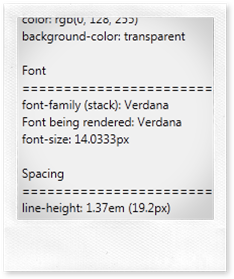 Web Fonts are the sole reason behind the outstanding web designs that you see today. Most often while visiting a blogger blog or website you wish to know what font type, font family. font color or font size the page is using. It is a perfect tool for web designers and developers to find out font details of a web page. Most people are not that skilled to find the answer using the source code of the page but know thanks to amazing Firefox Add-ons things are becoming more simple and easy to use. With Firefox Add-on Font Finder you can now easily analyze every single bit of information related to the Font being used. This little add-on lets you find 9 set of important information which are,
Web Fonts are the sole reason behind the outstanding web designs that you see today. Most often while visiting a blogger blog or website you wish to know what font type, font family. font color or font size the page is using. It is a perfect tool for web designers and developers to find out font details of a web page. Most people are not that skilled to find the answer using the source code of the page but know thanks to amazing Firefox Add-ons things are becoming more simple and easy to use. With Firefox Add-on Font Finder you can now easily analyze every single bit of information related to the Font being used. This little add-on lets you find 9 set of important information which are,
 Mohammad
7/23/2011
Web Designing
Mohammad
7/23/2011
Web Designing
Add Facebook Comments Plugin To IFRAME TABS
 We shared detailed tutorials on how to create a custom Facebook Tab and how to design a Facebook Template. We added navigation and drop down menus to the tabs giving it a website look and the only thing it lacked was a commenting system so that your Fans may post you questions directly on your Like Page Custom Tabs. Success of any business lies in its brand presentation. Almost every web owner has a Fan Page but very few have Custom Welcome Landing Pages which may showcase your brand. See the demo below and see the different tabs on my Facebook profile to get an idea
We shared detailed tutorials on how to create a custom Facebook Tab and how to design a Facebook Template. We added navigation and drop down menus to the tabs giving it a website look and the only thing it lacked was a commenting system so that your Fans may post you questions directly on your Like Page Custom Tabs. Success of any business lies in its brand presentation. Almost every web owner has a Fan Page but very few have Custom Welcome Landing Pages which may showcase your brand. See the demo below and see the different tabs on my Facebook profile to get an idea
 Mohammad
7/22/2011
Facebook tricks
Mohammad
7/22/2011
Facebook tricks
Create a Contact Form With File Upload Option
 The contact form that I am using on this blog is from emailmeform and it is all free but customized using CSS. I previously published a post on how to customize contact form provided by emailmeform but later due to change in the coding provided by them the styling do not work for new forms so today we will learn to create a simple contact form with no company Ads and along with an upload option that will allow your visitors to send you files straight from your website. The files can be a text file, video, audio, pdf, gif, png, anything. Follow these steps:
The contact form that I am using on this blog is from emailmeform and it is all free but customized using CSS. I previously published a post on how to customize contact form provided by emailmeform but later due to change in the coding provided by them the styling do not work for new forms so today we will learn to create a simple contact form with no company Ads and along with an upload option that will allow your visitors to send you files straight from your website. The files can be a text file, video, audio, pdf, gif, png, anything. Follow these steps:
 Mohammad
7/22/2011
blogger tricks
,
Webmaster Tools
,
Widgets
Mohammad
7/22/2011
blogger tricks
,
Webmaster Tools
,
Widgets
Customize Feedburner Chicklet Feed Count Text
![]() A blog's success lies in the quality of its content and fellowship which is also termed as readership. The more subscribers you have the more you groom as an authority and trustful resource for knowledge amongst your visitors. Blog subscribers are the integral part of your online career. You are being judged by the number of readers you have. A good subscription box boosts the Feed count and results in reader growth similar effect is applied by that little dynamic Feedburner xml button i.e Chicklets . By default the chicklet displays number of subscribers as "**** readers" The feed count is followed by the text "readers" amazingly with a little code you can change the appearance of this graphic text. You can turn readers into fans or followers. Follow up:
A blog's success lies in the quality of its content and fellowship which is also termed as readership. The more subscribers you have the more you groom as an authority and trustful resource for knowledge amongst your visitors. Blog subscribers are the integral part of your online career. You are being judged by the number of readers you have. A good subscription box boosts the Feed count and results in reader growth similar effect is applied by that little dynamic Feedburner xml button i.e Chicklets . By default the chicklet displays number of subscribers as "**** readers" The feed count is followed by the text "readers" amazingly with a little code you can change the appearance of this graphic text. You can turn readers into fans or followers. Follow up:
 Mohammad
7/21/2011
blogger tricks
Mohammad
7/21/2011
blogger tricks
Update Facebook Status From Google Plus!
 If you have to login to both sites, Google+ for new taste of social networking and Facebook because some of us just can’t stop using Facebook and migrate to Google+ at once, then this trick is all about you! Although, Google has not yet come up with any of the G+ API that may provide a shortcut, but still we can try a work around to synchronize the Google Plus status with Facebook.
If you have to login to both sites, Google+ for new taste of social networking and Facebook because some of us just can’t stop using Facebook and migrate to Google+ at once, then this trick is all about you! Although, Google has not yet come up with any of the G+ API that may provide a shortcut, but still we can try a work around to synchronize the Google Plus status with Facebook. Mohammad
7/21/2011
Google Plus
,
Google Plus Tricks
Mohammad
7/21/2011
Google Plus
,
Google Plus Tricks
Transfer Facebook Contacts To Google Plus - Trick!
 All your Facebook friends contact list can now easily be transferred or migrated to your Google+ account withy simple steps. Since Facebook has blocked all chrome extensions that helps users to directly transfer Facebook contacts to Google+ therefore we will need to work around and look for a more easy 2-step method. For this tutorial to work you will need a Yahoo mail account. There are two basic steps which are:
All your Facebook friends contact list can now easily be transferred or migrated to your Google+ account withy simple steps. Since Facebook has blocked all chrome extensions that helps users to directly transfer Facebook contacts to Google+ therefore we will need to work around and look for a more easy 2-step method. For this tutorial to work you will need a Yahoo mail account. There are two basic steps which are:
 Mohammad
7/21/2011
Google Plus
,
Google Plus Tricks
Mohammad
7/21/2011
Google Plus
,
Google Plus Tricks
Google+ : How To Download Photos and Videos?
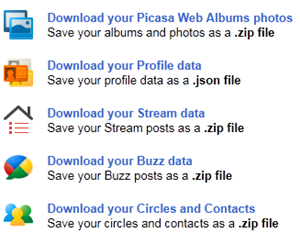 Google Plus fortunately lets you make a backup copy of almost all information that you share online with friends. Whether it may be your photo albums, links or posts shared as stream data, profile data, buzz data or people in your contacts and circles, you can backup and download all these files in your computer hard drive. This will help you keep your files save and keep your memories alive if you ever wanted to leave this great social networking site or if in case your account password goes in the hands of wrong people. All data is downloaded in .zip format which can be compressed using winrar software except profile data which is stored with .json extension.
Google Plus fortunately lets you make a backup copy of almost all information that you share online with friends. Whether it may be your photo albums, links or posts shared as stream data, profile data, buzz data or people in your contacts and circles, you can backup and download all these files in your computer hard drive. This will help you keep your files save and keep your memories alive if you ever wanted to leave this great social networking site or if in case your account password goes in the hands of wrong people. All data is downloaded in .zip format which can be compressed using winrar software except profile data which is stored with .json extension.
 Mohammad
7/20/2011
Google Plus
,
Google Plus Tricks
Mohammad
7/20/2011
Google Plus
,
Google Plus Tricks
Add Google+ Button & Social Networking Buttons Below Post Title
After having explained the importance of social network buttons for your blog traffic in order of priority, its now time to add them below your blogger posts titles so that readers may find it easy to like, stumble, +1 recommend and tweet your posts instantly. This is the same widget that I am using on this blog. Check the social network buttons appearing below this post title and see how they are arranged. ![]() I have arranged them in order of load time so that they may appear as quickly as possible when the page is viewed. I have added twitter, Facebook like, stumbleupon and Google+ button i.e +1 button. Other sharing options are included in the AddThis Share button. This widget is different from my previous version in terms of load time and importance. You can find the previous version by visiting this page.
I have arranged them in order of load time so that they may appear as quickly as possible when the page is viewed. I have added twitter, Facebook like, stumbleupon and Google+ button i.e +1 button. Other sharing options are included in the AddThis Share button. This widget is different from my previous version in terms of load time and importance. You can find the previous version by visiting this page.
 Mohammad
7/19/2011
Widgets
Mohammad
7/19/2011
Widgets
Google+ Privacy: 10 Settings That You Must Know
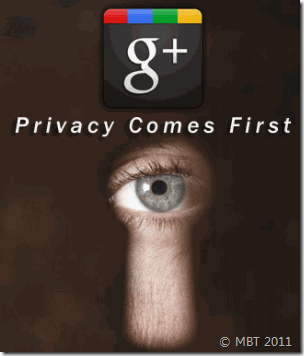 Google Plus has succeeded greatly in attracting massive amount of registered users. Users from yahoo, Hotmail, Facebook and other services are busy exploring this new social networking site. Since more and more of your friends will be joining you on Google+ therefore it is very important to set your privacy settings and better manage and control your account. Your photos, personal info and circle sharing are things that matter a lot therefore care must be taken to avoid misuse of them by trouble makers. Now before you scream out "My Google+ account is hacked!" it is very important that you make some significant profile privacy settings to ensure safe use of your social life.
Google Plus has succeeded greatly in attracting massive amount of registered users. Users from yahoo, Hotmail, Facebook and other services are busy exploring this new social networking site. Since more and more of your friends will be joining you on Google+ therefore it is very important to set your privacy settings and better manage and control your account. Your photos, personal info and circle sharing are things that matter a lot therefore care must be taken to avoid misuse of them by trouble makers. Now before you scream out "My Google+ account is hacked!" it is very important that you make some significant profile privacy settings to ensure safe use of your social life.
 Mohammad
7/19/2011
Google Plus
,
Google Plus Tricks
,
Social Media
Mohammad
7/19/2011
Google Plus
,
Google Plus Tricks
,
Social Media
How To Hide Relationship Status in Google+ Plus?
 The only single reason why many relationships break online is lack of privacy settings. Facebook become popular because of that relationship status feature and it is hated till now for lack of privacy on this status. Fortunately Google+ lets you choose to show or hide your relationship status from friends in circles. You can now happily share your happiness by openly letting your closest friends whether you are single, engaged or married or even if you are in a relationship. Lets now learn how to make this important setting.
The only single reason why many relationships break online is lack of privacy settings. Facebook become popular because of that relationship status feature and it is hated till now for lack of privacy on this status. Fortunately Google+ lets you choose to show or hide your relationship status from friends in circles. You can now happily share your happiness by openly letting your closest friends whether you are single, engaged or married or even if you are in a relationship. Lets now learn how to make this important setting.
 Mohammad
7/17/2011
Google Plus
,
Google Plus Tricks
Mohammad
7/17/2011
Google Plus
,
Google Plus Tricks
MBT is Now Amongst Top 5 Blogger Tutorials Blogs
 Mohammad
7/17/2011
Announcement
,
News
Mohammad
7/17/2011
Announcement
,
News
Which Social Networking Buttons Should You Use On Blogs?
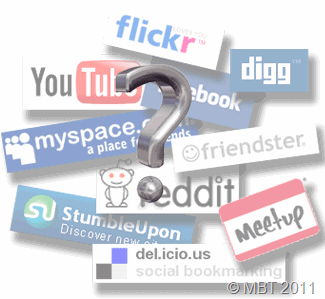 Web Traffic a word heard everywhere and to achieve it, web owners will try every possible method to push themselves to a better level. In order to achieve web traffic the simplest and most effective solution is the use of Major Social networking websites. With the rapid advancement and development of Internet, more and more bloggers and webmasters are getting addicted to social tools and services for the purpose of inorganic traffic flow. Social networks are expanding widely and every year we hear of another name. By far there are over 350 big and small social connecting sites. Just a month ago we heard of Google+ and God knows how many more will evolve in future.
Web Traffic a word heard everywhere and to achieve it, web owners will try every possible method to push themselves to a better level. In order to achieve web traffic the simplest and most effective solution is the use of Major Social networking websites. With the rapid advancement and development of Internet, more and more bloggers and webmasters are getting addicted to social tools and services for the purpose of inorganic traffic flow. Social networks are expanding widely and every year we hear of another name. By far there are over 350 big and small social connecting sites. Just a month ago we heard of Google+ and God knows how many more will evolve in future.
 Mohammad
7/17/2011
Blogging tips
,
Social Media
,
Traffic Tips
Mohammad
7/17/2011
Blogging tips
,
Social Media
,
Traffic Tips
How To Remove or Block Someone in Google+ ?
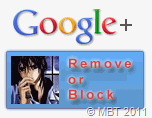 Google Plus unlike any other social networking site provides you with multiple privacy options. You have complete control over your account and privacy. You can choose what to share with whom. Sometimes you don't want a person to follow you in any circle so you can easily delete that person from all your circles. You can not just remove someone from a circle but you can even block that person permanently. This world is full of envoy, jealousy and hatred so you must know how to tackle them if you encounter them in your circle list. These people can be even those who spam your profile or leave comments that you don't like. So lets kick all those who don't deserve to be in your circle.
Google Plus unlike any other social networking site provides you with multiple privacy options. You have complete control over your account and privacy. You can choose what to share with whom. Sometimes you don't want a person to follow you in any circle so you can easily delete that person from all your circles. You can not just remove someone from a circle but you can even block that person permanently. This world is full of envoy, jealousy and hatred so you must know how to tackle them if you encounter them in your circle list. These people can be even those who spam your profile or leave comments that you don't like. So lets kick all those who don't deserve to be in your circle.
 Mohammad
7/16/2011
Google Plus
,
Google Plus Tricks
,
Social Media
Mohammad
7/16/2011
Google Plus
,
Google Plus Tricks
,
Social Media
Download Facebook Template Design For Custom Tabs
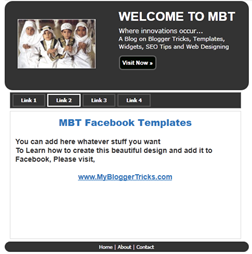 UPDATE: Facebook Template Custom Tab2 now available.
UPDATE: Facebook Template Custom Tab2 now available.  Mohammad
7/16/2011
Facebook tricks
,
Web Designing
Mohammad
7/16/2011
Facebook tricks
,
Web Designing
How to Increase Website Traffic With Google+ Sparks?
![]() Joining a social network site for your website marketing is productive only when you know how to make best possible use of this free service. Google Plus has introduced a feature no social networking site could ever offer and this great Traffic boosting tool is called Google+ Sparks.
Joining a social network site for your website marketing is productive only when you know how to make best possible use of this free service. Google Plus has introduced a feature no social networking site could ever offer and this great Traffic boosting tool is called Google+ Sparks.
Sparks is the second most important features of Google+ after Circles. With sparks you can search for your favorite content, hobbies, sports, activities, tools, tutorials and much more. You can receive updated and most latest and recommended content on your Google+ homepage without having to search for it online using Google search or any other directory or service. Watch the video below to better understand how sparks work and how can you create your own sparks which in other words means "Favorite Topics"
 Mohammad
7/14/2011
Google Plus
,
Google Plus Tricks
,
Social Media
,
Traffic Tips
Mohammad
7/14/2011
Google Plus
,
Google Plus Tricks
,
Social Media
,
Traffic Tips
Google+ Keyboard Shortcuts and ASCII Tricks
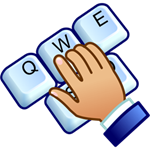 Amazingly with Google Plus you can create artistic posts and comments using keyboard shortcuts, text formatting tricks and some ASCII characters. You can make your fonts bold, italic and strikethrough. You can also navigate easily from one corner to another, from one app to another using hotkeys. This will help you create beautiful posts to share with your friends. The tables below will show you simple keyboard shortcuts, text formatting tricks and some special keyboard characters called ASCII for both posts and comments respectively.
Amazingly with Google Plus you can create artistic posts and comments using keyboard shortcuts, text formatting tricks and some ASCII characters. You can make your fonts bold, italic and strikethrough. You can also navigate easily from one corner to another, from one app to another using hotkeys. This will help you create beautiful posts to share with your friends. The tables below will show you simple keyboard shortcuts, text formatting tricks and some special keyboard characters called ASCII for both posts and comments respectively.
 Mohammad
7/14/2011
Google Plus
,
Google Plus Tricks
,
Social Media
Mohammad
7/14/2011
Google Plus
,
Google Plus Tricks
,
Social Media
How To Make and Receive Video Calls on Google+ ?
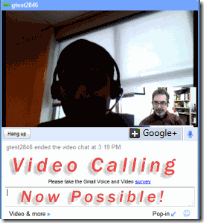 Ever wonder how to make a video call chat on Google Plus or how to receive a video call from a friend during the chat? You can now not only do it from Gmail, iGoogle or orkut but now even on the revolutionary social networking website: "The Google Plus!" Google voice and video chat incorporates technologies from Vidyo, providing you with the best audio and video quality. You can now have a face to face video conversation with your friends and family members with all fun, jokes and bliss. You still have a 1-way video chat if you don't have a webcam and your friend has. Lets know learn how to send and receive video calls on Google Plus.
Ever wonder how to make a video call chat on Google Plus or how to receive a video call from a friend during the chat? You can now not only do it from Gmail, iGoogle or orkut but now even on the revolutionary social networking website: "The Google Plus!" Google voice and video chat incorporates technologies from Vidyo, providing you with the best audio and video quality. You can now have a face to face video conversation with your friends and family members with all fun, jokes and bliss. You still have a 1-way video chat if you don't have a webcam and your friend has. Lets know learn how to send and receive video calls on Google Plus.
 Mohammad
7/14/2011
Google Plus
,
Google Plus Tricks
,
Social Media
Mohammad
7/14/2011
Google Plus
,
Google Plus Tricks
,
Social Media
Google+ Video Calling: How To Set Up a Video Call?
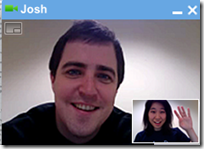 Google Plus is the name you hear everywhere today. Google+ uses all major services of Google thus making it the most complete social networking site ever. It gives you an option of both Chat and Video Chat. Amazingly you can not just have to worry about your privacy issues as you did on Facebook but now you can even talk to your friends face to face by making a video call straight from your own Google+ account! This is the plus point of Google+ over Facebook. Google developers have used the same Gmail video chat algorithm to provide you with an option of both chat and video calling. Having a webcam is not a must because you can still see your friends cam with highly quality audio and video. There are however some setup guide and installation steps that you must take to successfully make and receive video calls. Lets jump straight at the tutorial.
Google Plus is the name you hear everywhere today. Google+ uses all major services of Google thus making it the most complete social networking site ever. It gives you an option of both Chat and Video Chat. Amazingly you can not just have to worry about your privacy issues as you did on Facebook but now you can even talk to your friends face to face by making a video call straight from your own Google+ account! This is the plus point of Google+ over Facebook. Google developers have used the same Gmail video chat algorithm to provide you with an option of both chat and video calling. Having a webcam is not a must because you can still see your friends cam with highly quality audio and video. There are however some setup guide and installation steps that you must take to successfully make and receive video calls. Lets jump straight at the tutorial.
 Mohammad
7/14/2011
Google Plus
,
Google Plus Tricks
,
Social Media
Mohammad
7/14/2011
Google Plus
,
Google Plus Tricks
,
Social Media
I Lost My Brother…
My friend, my brother, half of my life was shot dead on 24th July 2011 while he was in car drinking tea with a friend. Both of them were killed with brutality by monsters who have taken over our town, city and country.
 Mohammad
7/12/2011
home
Mohammad
7/12/2011
home
Facebook Video Calling: How To Set Up & Start a Video Call?
UPDATE: Please also read Facebook Video settings for best quality color display by setting up webcam
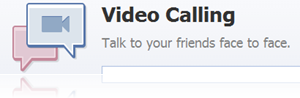 Facebook has finally started filling up the missing blanks on their social network as an answer to Google Plus Project. Together with Skype, Facebook has launched its first ever Video Calling option on there website. Facebook Users can now not only chat but they can now see their loved ones smile, wink and say lol face to face! So far there are no latency issues and video calling loads faster and works without pauses or any other pros. You don't need to install any software or application to make this function work. Below you will find some useful Facebook video calling tips.
Facebook has finally started filling up the missing blanks on their social network as an answer to Google Plus Project. Together with Skype, Facebook has launched its first ever Video Calling option on there website. Facebook Users can now not only chat but they can now see their loved ones smile, wink and say lol face to face! So far there are no latency issues and video calling loads faster and works without pauses or any other pros. You don't need to install any software or application to make this function work. Below you will find some useful Facebook video calling tips.  Mohammad
7/12/2011
Facebook tricks
,
Social Media
Mohammad
7/12/2011
Facebook tricks
,
Social Media
Customize Google Plus : 14 ways To Change Its Look!
 Customizing Google Plus look by changing the color scheme, font colors, layout and by adding other social networking options under posts has started grabbing attention of tons of developers. Every single day when we browse through Mozilla Add-ons and Chrome extensions, we find new applications. Probably the social Network big daddy have just jumped into the stage and the fun is yet to begin. I have gathered as much tricks as I could to let you completely change the Profile look and feel of your new Google+ accounts. Note that all these apps below mostly work with Google Chrome alone as this is the only browser which provides a different experience when it comes to Google services. Lets start playing with Plus!
Customizing Google Plus look by changing the color scheme, font colors, layout and by adding other social networking options under posts has started grabbing attention of tons of developers. Every single day when we browse through Mozilla Add-ons and Chrome extensions, we find new applications. Probably the social Network big daddy have just jumped into the stage and the fun is yet to begin. I have gathered as much tricks as I could to let you completely change the Profile look and feel of your new Google+ accounts. Note that all these apps below mostly work with Google Chrome alone as this is the only browser which provides a different experience when it comes to Google services. Lets start playing with Plus! Mohammad
7/12/2011
Google Plus
,
Google Plus Tricks
,
Social Media
Mohammad
7/12/2011
Google Plus
,
Google Plus Tricks
,
Social Media
Releasing Facebook Template For Custom Tabs
 Facebook Custom IFrame Tabs has always been the center of attraction for commercial companies and websites to stand out amongst default Facebook colors and design limitations. We have designed an easy to edit Facebook Template as a free resource. You can use this design to add your Blog or website Welcome introduction to it along with your brand logo, RSS, and twitter links. You can also add any slideshow, drop down menu, music players or image effects to the template using MBT's tutorials. I have kept this design simple so that you may find it easy to customize and my future designs will include more detailed sections and of course the navigation menu.
Facebook Custom IFrame Tabs has always been the center of attraction for commercial companies and websites to stand out amongst default Facebook colors and design limitations. We have designed an easy to edit Facebook Template as a free resource. You can use this design to add your Blog or website Welcome introduction to it along with your brand logo, RSS, and twitter links. You can also add any slideshow, drop down menu, music players or image effects to the template using MBT's tutorials. I have kept this design simple so that you may find it easy to customize and my future designs will include more detailed sections and of course the navigation menu.  Mohammad
7/12/2011
CSS and HTMLTricks
,
Web Designing
,
Webmaster Tools
Mohammad
7/12/2011
CSS and HTMLTricks
,
Web Designing
,
Webmaster Tools
Add Twitter Fan Box To Blogger Blogs
 I just came across a great twitter unofficial application that allows your visitors to follow you via twitter without leaving your site. It works like and is closely based on Facebook fan/Like box algorithm. The code for this Fan box is created by Mark carey. You can use this twitter fan following box to increase your twitter followers tremendously. Other twitter users can also see which of their friends is already following your blog or website so it gives a more social blend to your blog and helps in bringing more traffic from twitter. Follow the steps below to add this easy to use Fan box to your Blogger Blogs.
I just came across a great twitter unofficial application that allows your visitors to follow you via twitter without leaving your site. It works like and is closely based on Facebook fan/Like box algorithm. The code for this Fan box is created by Mark carey. You can use this twitter fan following box to increase your twitter followers tremendously. Other twitter users can also see which of their friends is already following your blog or website so it gives a more social blend to your blog and helps in bringing more traffic from twitter. Follow the steps below to add this easy to use Fan box to your Blogger Blogs.
 Mohammad
7/12/2011
Widgets
Mohammad
7/12/2011
Widgets
Add Twitter To Google Plus: Send & Receive Tweets
 Your Twitter Feeds can easily be integrated into your Google Plus Dashboard. You now don't need to take the hassle of logging into your twitter account because now your friend tweets will be served live on your Google+ homepage. This little integration app is brought to you by mytweetplace and this application works with all major browsers like IE, Mozilla and Chrome. Once you install this application a small twitter button will appear next to your home and photos button at your Google+ dashboard. On clicking the twitter button you can then read your real-time tweets. Not just that you can post tweets, see what's hot on twitter, check inbox and a lot more. You will have complete control over your twitter account.
Your Twitter Feeds can easily be integrated into your Google Plus Dashboard. You now don't need to take the hassle of logging into your twitter account because now your friend tweets will be served live on your Google+ homepage. This little integration app is brought to you by mytweetplace and this application works with all major browsers like IE, Mozilla and Chrome. Once you install this application a small twitter button will appear next to your home and photos button at your Google+ dashboard. On clicking the twitter button you can then read your real-time tweets. Not just that you can post tweets, see what's hot on twitter, check inbox and a lot more. You will have complete control over your twitter account. Mohammad
7/11/2011
Google Plus
,
Google Plus Tricks
,
Social Media
Mohammad
7/11/2011
Google Plus
,
Google Plus Tricks
,
Social Media
Customize Google+ Stream Layout
 Google Plus is heard everywhere now. This great social networking site is expected to soon take over major social networks like Facebook. Developers everywhere are engaged in bringing more interesting codes to customize the look and feel of Google+ . I cam across an interesting Mozilla Firefox Add-on and Chrome extension created by Stylish. The code splits your Google+ homepage into two columns neatly. You will see your friends status updates in two wide columns thus making the experience more interesting. This add on can easily be installed. Just follow the easy steps below.
Google Plus is heard everywhere now. This great social networking site is expected to soon take over major social networks like Facebook. Developers everywhere are engaged in bringing more interesting codes to customize the look and feel of Google+ . I cam across an interesting Mozilla Firefox Add-on and Chrome extension created by Stylish. The code splits your Google+ homepage into two columns neatly. You will see your friends status updates in two wide columns thus making the experience more interesting. This add on can easily be installed. Just follow the easy steps below.
 Mohammad
7/11/2011
Google Plus
,
Google Plus Tricks
,
Social Media
Mohammad
7/11/2011
Google Plus
,
Google Plus Tricks
,
Social Media
How To Join Google Plus & Send Invites In Europe?
 Some of our readers from UK, Sweden, Finland and other Scandinavian countries are facing trouble joining Google+ or sending Google+ Invites. Most of them are getting the message that Google has exceeded there capacity for new invites and kindly come back soon. Since the +1 Project is still in its beta or testing development mode therefore Google Developers are very careful with regard to security loop holes. Hackers from different corners of the world are trying best to crack through the new social networking software and this is what Google fears the most and as far as we know the reason for strict restrictions on new invitations is only to avoid security attacks. But when there is a will there is a way. We have a solution for most of you which is actively working as proven from our earlier post on "How To Join Google+?"
Some of our readers from UK, Sweden, Finland and other Scandinavian countries are facing trouble joining Google+ or sending Google+ Invites. Most of them are getting the message that Google has exceeded there capacity for new invites and kindly come back soon. Since the +1 Project is still in its beta or testing development mode therefore Google Developers are very careful with regard to security loop holes. Hackers from different corners of the world are trying best to crack through the new social networking software and this is what Google fears the most and as far as we know the reason for strict restrictions on new invitations is only to avoid security attacks. But when there is a will there is a way. We have a solution for most of you which is actively working as proven from our earlier post on "How To Join Google+?"
 Mohammad
7/11/2011
Google Plus
,
Google Plus Tricks
,
Social Media
Mohammad
7/11/2011
Google Plus
,
Google Plus Tricks
,
Social Media
What is Google Plus Project? Is it a Threat To Facebook?
 Google+ (Google Plus) is the recent development from Google now days. We all know the success of Facebook 'Like' feature that instantly allows the user to like something with the help of just single click. Google's previous moves to introduce new Social networking platforms to the net were relative failures like Orkut, Google Buzz.
Google+ (Google Plus) is the recent development from Google now days. We all know the success of Facebook 'Like' feature that instantly allows the user to like something with the help of just single click. Google's previous moves to introduce new Social networking platforms to the net were relative failures like Orkut, Google Buzz.
Now we see Google using there another card with the announcement of "Google+ project". Many see it as a move to contain Facebook's increasing social networking dominance. The ultra famous Facebook like button is now taken with Google plus +1 button that instantly allows any web surfer to +1, i.e recommend the content to their friends instantly.
 Mohammad
7/11/2011
Google Plus
,
Social Media
Mohammad
7/11/2011
Google Plus
,
Social Media
Comic Panda : YouTube's New Layout Look in 2011!
 Probably most of you have seen the "Try something new!" Link at the bottom of YouTube's homepage. This link will take you to the Cosmic Panda page which is the name given by YouTube developers to the test version of YouTube layout which offers a complete new experience for videos, playlist and channels specifically.
Probably most of you have seen the "Try something new!" Link at the bottom of YouTube's homepage. This link will take you to the Cosmic Panda page which is the name given by YouTube developers to the test version of YouTube layout which offers a complete new experience for videos, playlist and channels specifically.
Google always works in test mode and asks for its users sincere feedback before bringing things in action.
 Mohammad
7/10/2011
News
,
Social Media
Mohammad
7/10/2011
News
,
Social Media
10 Ways To Create Buttons With CSS
 Did you ever wonder how come some sites use fancy buttons yet they load fast and are compatible with all browsers? The answer is that they use custom Buttons created and designed with pure CSS Code without using a single image. This way they create buttons out of code that are efficient and more useful when it comes to speeding up web load time. In the tutorial today I will share the same buttons we created for Read more links and will see how can we use them to create beautiful web buttons which can be used to convert any link or text you want into a button. Interesting? Lets now Create one for your website.
Did you ever wonder how come some sites use fancy buttons yet they load fast and are compatible with all browsers? The answer is that they use custom Buttons created and designed with pure CSS Code without using a single image. This way they create buttons out of code that are efficient and more useful when it comes to speeding up web load time. In the tutorial today I will share the same buttons we created for Read more links and will see how can we use them to create beautiful web buttons which can be used to convert any link or text you want into a button. Interesting? Lets now Create one for your website.
 Mohammad
7/10/2011
CSS and HTMLTricks
,
Web Designing
Mohammad
7/10/2011
CSS and HTMLTricks
,
Web Designing
PageRank is Not Important Says Google 2011
 Matt Cutts from Google Webmaster help has given a detailed video explanation on some of the misconceptions related to Google PageRank. As more and more users are turning into content, the quality of content is dropping down at large scale because almost everyone today discuss SEO tips without any authority. It is very important to adopt SEO tips from sites that give sources for there claims. Over the recent years Google is filtering trusted websites based on there PageRank algorithm and giving more importance to them and thus sending them more traffic. The PageRank has opened a big chain of Link building SEO companies and services. Almost everywhere today newbie bloggers are giving more importance to PageRank then to quality fresh content.
Matt Cutts from Google Webmaster help has given a detailed video explanation on some of the misconceptions related to Google PageRank. As more and more users are turning into content, the quality of content is dropping down at large scale because almost everyone today discuss SEO tips without any authority. It is very important to adopt SEO tips from sites that give sources for there claims. Over the recent years Google is filtering trusted websites based on there PageRank algorithm and giving more importance to them and thus sending them more traffic. The PageRank has opened a big chain of Link building SEO companies and services. Almost everywhere today newbie bloggers are giving more importance to PageRank then to quality fresh content.
 Mohammad
7/09/2011
SEO
,
Webmaster Tools
Mohammad
7/09/2011
SEO
,
Webmaster Tools
Reply Google+ Notifications & Update Status From Gmail! How To?
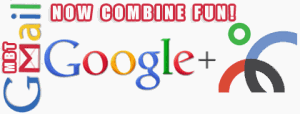 When it is Google things get viral and extremely social. Whether it's the mega giant YouTube or it's the great Emailing software Gmail, with Google's new social networking project things have taken a big jump towards more amazing features and flexibilities for users. You can not only chat in Google+ using the Gmail Chat service but you can also receive real-time notifications straight in your Gmail account. Notifications appear at the top right corner of your Google navigation bar.
When it is Google things get viral and extremely social. Whether it's the mega giant YouTube or it's the great Emailing software Gmail, with Google's new social networking project things have taken a big jump towards more amazing features and flexibilities for users. You can not only chat in Google+ using the Gmail Chat service but you can also receive real-time notifications straight in your Gmail account. Notifications appear at the top right corner of your Google navigation bar.
 Mohammad
7/09/2011
Google Plus
,
Social Media
Mohammad
7/09/2011
Google Plus
,
Social Media
Download Google+ App For Android 2.1 & Up
 I am sure Android lovers will be eager to try out the android app for Google+ (Google Plus) Google Plus is expected to be a revolutionary social networking website that will turn your social life in viral real-life sharing. Google has released an easy to use software application for Android HTC Mobile Devices. It is available for free download at Android Market. It is just 2.7MB in size. Click the Link below to install it now.
I am sure Android lovers will be eager to try out the android app for Google+ (Google Plus) Google Plus is expected to be a revolutionary social networking website that will turn your social life in viral real-life sharing. Google has released an easy to use software application for Android HTC Mobile Devices. It is available for free download at Android Market. It is just 2.7MB in size. Click the Link below to install it now.
 Mohammad
7/08/2011
Google Plus
,
Social Media
Mohammad
7/08/2011
Google Plus
,
Social Media
Blogger Draft's Updated Interface Now Available for All Users
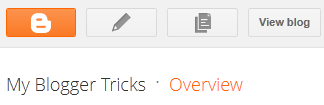 Blogger Engineers are trying every possible mean to make the test version of blogger i.e. Blogger in Draft more flexible by introducing new features every other month and by redesigning the Dashboard and other areas. The initial design change was limited to few users but now anyone using the Draft version can explorer the new Design and try playing around. I am sharing below some screenshots to give you an idea of what is so exciting about this look.
Blogger Engineers are trying every possible mean to make the test version of blogger i.e. Blogger in Draft more flexible by introducing new features every other month and by redesigning the Dashboard and other areas. The initial design change was limited to few users but now anyone using the Draft version can explorer the new Design and try playing around. I am sharing below some screenshots to give you an idea of what is so exciting about this look.  Mohammad
7/08/2011
News
,
Web Designing
Mohammad
7/08/2011
News
,
Web Designing
How To Mention a Friend name in Google Plus?
 If you want mention the name of a friend or anyone in your circle on your Google+ status then you can do that in exact similar manner as you do in Facebook but with one new option. If you wish to mention someone in Twitter or Facebook you use the @ symbol but in Google Plus you have the option to trigger a user name by using the + symbol also. This will ping the name of your friend and the name will appear just next to the link "Add more people" in the "share what's new" box.
If you want mention the name of a friend or anyone in your circle on your Google+ status then you can do that in exact similar manner as you do in Facebook but with one new option. If you wish to mention someone in Twitter or Facebook you use the @ symbol but in Google Plus you have the option to trigger a user name by using the + symbol also. This will ping the name of your friend and the name will appear just next to the link "Add more people" in the "share what's new" box.
 Mohammad
7/08/2011
Google Plus
,
Social Media
Mohammad
7/08/2011
Google Plus
,
Social Media
How To Invite Friends In Google Plus & Create Circles?
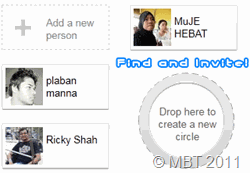 It was once said that the biggest migration that ever took place was from MySpace and Orkut to Facebook and now it's time for social media history to take a u-turn and the biggest migration to place from Google+ to Facebook is yet to occur. Just today we shared a tip on how can you join GooglePlus and today we will travel into this great new social software to discover some more tips step by step. You will learn in this tutorial on how to invite new friends to join Google Plus and create new circles for different social categories.
It was once said that the biggest migration that ever took place was from MySpace and Orkut to Facebook and now it's time for social media history to take a u-turn and the biggest migration to place from Google+ to Facebook is yet to occur. Just today we shared a tip on how can you join GooglePlus and today we will travel into this great new social software to discover some more tips step by step. You will learn in this tutorial on how to invite new friends to join Google Plus and create new circles for different social categories.
 Mohammad
7/08/2011
Google Plus
,
Social Media
Mohammad
7/08/2011
Google Plus
,
Social Media
How to Join Google Plus? and Who Can Join It?
Want to customize the color scheme of G+ and change its look completely? Try this: 10 Tricks to customize Google+ Theme
 Google Plus (+) project seems to be one of the greatest creation of Google all time. Google has really changed the way one can surf net and now with plus one, the limits are set to endless. As i was impatient to get to see the new bloggers layout in the same way i cant get hold of my self to use Google Plus one.
Google Plus (+) project seems to be one of the greatest creation of Google all time. Google has really changed the way one can surf net and now with plus one, the limits are set to endless. As i was impatient to get to see the new bloggers layout in the same way i cant get hold of my self to use Google Plus one. Presently Google isn't allowing to join or sign up for Google plus one openly as its in testing process, though invitation process is going on. You can post your Gmail ID in the comments box below and we can invite you as a free favor. For invitation kindly first subscribe by submitting your email ID by clicking here
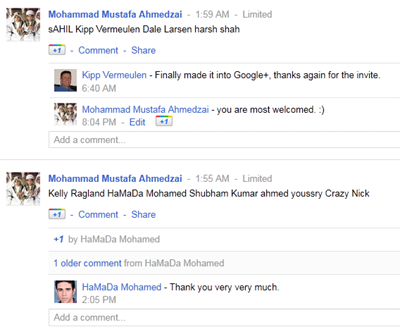
Google plus one has got over that issue and have introduced 'circles'. Its a worth using social platform and i would definitely recommend over Facebook. That was a general idea of Google plus one project. Ill keep you posted with further Google plus one development.
What do you think about this new development from Google. Do you think it can attract Facebook diehard users?
 Mohammad
7/07/2011
Google Plus
,
Guest Posts
,
Social Media
Mohammad
7/07/2011
Google Plus
,
Guest Posts
,
Social Media
How To Arrange Tabs Order In New Facebook Layout?
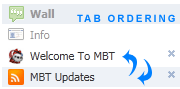 Facebook Tab order arrangement in the new layout can easily be changed. Tabs are the most popular apps tools provided by Facebook which can be used to display anything you want on your Like page. The Custom tabs appear just below the Wall, info, photos, discussion tabs. If you have a like page or fan page and wish to move up or move down a Custom IFRAME Tab then you can follow these steps,
Facebook Tab order arrangement in the new layout can easily be changed. Tabs are the most popular apps tools provided by Facebook which can be used to display anything you want on your Like page. The Custom tabs appear just below the Wall, info, photos, discussion tabs. If you have a like page or fan page and wish to move up or move down a Custom IFRAME Tab then you can follow these steps,
 Mohammad
7/07/2011
Social Media
Mohammad
7/07/2011
Social Media
Create Custom Facebook Tab With Custom Icon (1)
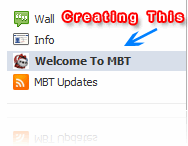 This is part one of our tutorial series on "How to create a Welcome WebPage on Facebook". To add branded look to your Fan Pages you need a custom tab so that you could then design the tab to blend your website theme. A tab is basically a link that will appear under the wall and info tabs. On clicking the tab your visitors or fans will be able to see the content inside that tab page.
This is part one of our tutorial series on "How to create a Welcome WebPage on Facebook". To add branded look to your Fan Pages you need a custom tab so that you could then design the tab to blend your website theme. A tab is basically a link that will appear under the wall and info tabs. On clicking the tab your visitors or fans will be able to see the content inside that tab page.  Mohammad
7/07/2011
Social Media
Mohammad
7/07/2011
Social Media
Customize Twitter Follow Button In 7 ways!
![]() Twitter official Follow button can easily be customized by changing the button color, text and link colors and to show or hide the followers count display. The best location to add your twitter button is the header section. This area has the highest page impressions and you will surely observe an increase in your twitter count by adding the button to the top position. Lets now customize our twitter counter so that it may blend just perfectly with your blog and website theme.
Twitter official Follow button can easily be customized by changing the button color, text and link colors and to show or hide the followers count display. The best location to add your twitter button is the header section. This area has the highest page impressions and you will surely observe an increase in your twitter count by adding the button to the top position. Lets now customize our twitter counter so that it may blend just perfectly with your blog and website theme.
 Mohammad
7/06/2011
CSS and HTMLTricks
,
Widgets
Mohammad
7/06/2011
CSS and HTMLTricks
,
Widgets
Add Twitter Follow Button to Blogger Blogs
Twitter follow button has started gaining great attention from blogosphere. More and more blogs are adding it just near the post titles or on top sidebar to increase the number of their twitter followers and indirectly increase their pageviews. This button is an official button created by twitter developers and does not belong to a third part. As opposed to the retweet button this button loads quickly and doesn't disturb the load time of your website.
 Mohammad
7/06/2011
Widgets
Mohammad
7/06/2011
Widgets
Create & Design Custom Tabs on Facebook - Series Tutorial
 You have seen my Fans Welcome Page on Facebook which was created using Static HTML IFrame Tabs and I promised that a series guide will be published and several layout designs will be availed for free very soon. I guess the time has come to share some of the most enjoying web designing tutorials with you all. You will find a lot of difference and unique new ideas in the posts to come. We wont use the Static FBML app to create custom page tabs because Facebook has turned off new installs of the static FBML app which once was widely used. Neither will I use the Static HTML IFrame Tabs Tool applications which provides you with a Source Editor and does not support custom tab icon.
You have seen my Fans Welcome Page on Facebook which was created using Static HTML IFrame Tabs and I promised that a series guide will be published and several layout designs will be availed for free very soon. I guess the time has come to share some of the most enjoying web designing tutorials with you all. You will find a lot of difference and unique new ideas in the posts to come. We wont use the Static FBML app to create custom page tabs because Facebook has turned off new installs of the static FBML app which once was widely used. Neither will I use the Static HTML IFrame Tabs Tool applications which provides you with a Source Editor and does not support custom tab icon.
 Mohammad
7/06/2011
Web Designing
Mohammad
7/06/2011
Web Designing
Twitter Hacked - President Barak Obama Is Dead!
Create a Custom Flash Video Player For Your Blogs
 Yes you heard it right, a Custom video Player to let you feel more confident while sharing your videos with visitors. You don't need youtube, dailymotion, metacafe or any other video player with Brand name on it because now you can create a video player which can be all yours for free thanks to Dewtube. After sharing the music player created by alsacreations its now time to learn how to embed the video player created by them in blogs and websites. The steps this time are far more easy. You just need to upload the flash file and flv file on a free hosting site and there you get a beautiful flash video player like the one below,
Yes you heard it right, a Custom video Player to let you feel more confident while sharing your videos with visitors. You don't need youtube, dailymotion, metacafe or any other video player with Brand name on it because now you can create a video player which can be all yours for free thanks to Dewtube. After sharing the music player created by alsacreations its now time to learn how to embed the video player created by them in blogs and websites. The steps this time are far more easy. You just need to upload the flash file and flv file on a free hosting site and there you get a beautiful flash video player like the one below,
 Mohammad
7/05/2011
Widgets
Mohammad
7/05/2011
Widgets
Create MP3 Music Playlist With Dewplayer For Blogs
 Play several Mp3 songs, files on your music player! DewPlayer is compatible with all blogger blogs, wordpress blogs or any other platform you may be using. On our previous post we created a flash music player using single Mp3 file supporting Music players but now we will learn on how to create a Playlist using the Dewplayer. Due to no details on how to create a playlist at alsacreations website, it took me long till I found a working method. You need to be really careful while following this tutorial. This player is an amazing free music player that will surely stand out your website in the crowd. So lets play again!
Play several Mp3 songs, files on your music player! DewPlayer is compatible with all blogger blogs, wordpress blogs or any other platform you may be using. On our previous post we created a flash music player using single Mp3 file supporting Music players but now we will learn on how to create a Playlist using the Dewplayer. Due to no details on how to create a playlist at alsacreations website, it took me long till I found a working method. You need to be really careful while following this tutorial. This player is an amazing free music player that will surely stand out your website in the crowd. So lets play again! Mohammad
7/04/2011
Widgets
Mohammad
7/04/2011
Widgets