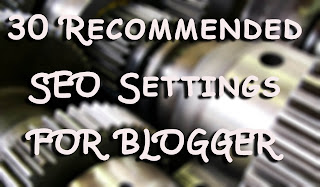
Before writing a post
1. Choose your topic carefully
Choosing the post topic is the most important part of creating content. The topic you choose should be compliant with what your users want. It should be unique and original, and should offer something of value to the users. Then, as you're constructing your post, you should ask yourself some questions regarding the topic and content (see Number 20 below).
2. Check out competition
Always check to see what your competitors are doing; what topics they're posting about, what strategies they're using, and most importantly, what's hot on their websites. I'm not saying that you go ahead and copy them. But take a general hint before coming up with your own content ideas.
3. Check out latest trends
Make sure you follow the latest trends and news on various social media networks. Write about what's hot. Writing on the most recent trends not only brings in a lot of readers, it also tells search engines that your website is dynamic, and provides fresh and latest content to its users.
4. Keyword research before post!
So, you've decided to write about something. But you're looking for words to explain? You have to learn how to do some keyword research first. You will need keywords for various different things, such as titles, meta descriptions, tags, and so on. Check out this article on doing keyword research to find out more about it.
5. The difference between a writer and a blogger
A good blogger might be a good writer, but the vice-versa isn't always true. A good writer might know how to write for readers, but a blogger also knows how to write for search engines. To be a good blogger, you need to adopt a technical style of writing, keep a consistent approach, and a lot more. Check out this post on creating great content that applies to readers as well as search engines.
6. Recommended word limit
There's no such thing as an 'ideal word limit' for a blog post. It purely depends on the number of posts you publish, and the post topic. But SEO experts agree on a minimum of 300 words to avoid penalties. We would recommend a range of 500-700 words on average, since that seems to be the magic number when it comes to readers - neither too short so as to miss out on important things, nor too long for it to get boring.
While writing a post
7. The title is the king!
The title is the most important part of a blog post, since it is the one that actually brings in the clicks. Optimizing post titles is a part of being a good blogger. Check out this post to learn all about creating search engine friendly post titles.
8. Optimize Permalink
Always keep permalinks short. Use custom permalinks of around 4-5 words at max, and separate each word a hyphen "-". Make sure you capture your most important keyword in the permalink (your focus keyword).
9. Intro with keywords
Keep all the keywords you can up with at the start in mind, and use them all in your introductory paragraph. It doesn't matter how many keywords you use in the content. But you must use them all at least once in the intro paragraph.
10. Headings and subheadings
Always use a combination of different headings. Usually, blog titles are H1s, so never use H1s. Post titles are usually H2s, so don't use H2s either. Use them only rarely. For the most part, use a combination of H3s and H4s in your post to specify a clear hierarchy in your content.
11. Typography
Typography refers to the styling of your content. It is almost as important as the content itself. Try to use different colored headings; use italic and bold text to emphasise your keywords, Also, once you're done writing your content, select all by pressing Ctrl + A, and then justify its alignment, so that the text looks neat at both ends.
12. Meta descriptions
The Meta description is the second-most important part of your post (after post title), as it is what users will see on a search engine (along with your title). Write a very short description of at most 170-180 characters, and make sure to include all the important keywords in it which you came up with before writing the actual post.
Linking
13. Inter link
Every post on your blog must have an internal link to another relevant post. This is one of the many ways to improve our rank. Try to at create at least two internal links within your intro paragraph, and at least one or two more in the rest of content. For a detailed guide, read the following post.
14. Be careful with Anchor texts
An anchor text is the text you use to link to another page, and it is what users click to get to that other page. Choosing anchor text is a very important part of linking. Never use a single word anchor text. Always use a phrase. Usually, a three-word phrase is the best option. Always use a keyword phrase as anchor text.
Also, keep in mind to never use the same anchor text twice for the same link. It is considered as keyword stuffing, and/or spamming. Whether on your site or another, always vary the anchor text.
15. Nofollow vs dofollow links
A nofollow attribute in a link tells a search crawler not to 'follow' a link. First of all, when linking to external pages, always link to a page that has a better rank than yours. But if you must link to a lower quality page, always us the rel="nofollow" attribute with the link tag. But never do this for reputable sites, like Google, Wikipedia etc, nor for linking to your own pages.
Visuals
16. Use visual content to enhance your posts
Images, videos, infographics, animations; such things spice up your content. If you have a video related to your content, that's great. Otherwise, try to include at least one image in you blog post. And depending upon the topic, you can add many. But make sure you don't add too many, so much so that the textual content gets snuffed out.
17. Naming files and images
Before uploading a video, audio, or image file, always make sure you rename it. Use meaningful keywords, and separate them with dashes. This way, users and search engines can tell what the file is about just by its file path!
18. Optimize images before uploading
Suppose you want to display an image that is 500 pixels wide and 300 pixels high. There's no point in uploading a 1200x720 image. It'll take up space on your server, and rendering time at the user's end. Do everybody a favour, and scale down your images before uploading them.
19. Image Title and Alt text
Always tag images with Titles and Alt text. And always use relevant keywords. We've compiled some posts for you regarding image optimization. Make sure you check them out!
After writing a post
20. Basic questions to ask about your content
So you've created really awesome content. Great! But before it is internet-worthy, you need to ask yourself a few questions about. If the answer to any of the questions below is no, then there's something wrong with the content!
- Does the content make sense?
- Have I used good grimmer and punctuation and made little spelling mistakes?
- Is the content useful?
- It is unique/original?
- It it worth sharing and linking?
- Is it appropriately detailed?
- Does it have visual content, such as images or videos?
- Does it have examples, references, unique ideas?
- Is it interactive enough with the readers?
- Are there enough calls to action to invoke engagement?
- Does it ask readers questions about their own experiences?
21. Blog labels
Organize your blog's structure into a series of Labels (or tags and categories if you're using WordPress). Use at least one, and at max three labels for one blog post. And keep the total number of labels between 15 and 20 (for Blogger blogs, but same for categories in WordPress).22. Synchronize posts with the traffic
Don't publish your blog
23. Posting frequency
There are no restrictions when it comes to posting frequency. But the more, the better. Try to keep up with at least one post a day. You may write as many as you can per day though. There's no limit. You can even write a hundred if you can afford to :)
Other settings
24. Create a sitemap
A sitemap is a listing of all the pages on your site. Often times, search crawlers might miss out on a page because you might not have linked to it in any other page. So to tell search engines to index that isolated page, you have to submit a sitemap to them. You could use a plugin for generating a sitemap, or read our post on Blogger Sitemap Generator for more details.
25. Blog load time
The blog load time is the most important when it comes to user-friendliness. The slower a blog loads, the more users tend to leave it before it's done loading. So always try to keep your load time to a minimum. Here are some tips that should help;
26. Sitelinks
Sitelinks appear on blogs that have PR 2 or above, and they are a collection of some of the links on your blog that appear in Google search results. They make your blog look more professional. Check out our post on how to tell Google what links to display in sitelinks.
27. Social bookmarking widgets
Add social bookmarking widgets on your blog to improve your social rankings. Search engines like it when they find links to your social profiles. Besides, such widgets make it easier for users to share your content.
28. Directory submissions
Submitting your blog to directories such as DMoz increases the number of backlinks you have, and in turn, your website's rank.
- Why submit blog posts to the top 10 article directories?
- Submit your blog to bloggers directories now!
29. Working on your PageRank
PageRank is Google's way of ranking websites. The higher your PR, the better chances you have of getting into search results, and the faster your index rate will be. Read the following post to learn a lot more about PageRank, and how to improve it.
30. Avoiding SEO penalties
In the end, avoid using shady SEO tactics to jump your rank. Always use Search engine friendly techniques to avoid algorithmic penalties. Check out the following posts for more info.If in case you want to get a general helicopter view of SEO guide in detail irrespective of platform then I would suggest you read this valuable article written by Abdul Samad of born blogger
READ The Definitive SEO Guide
Got any questions? Or maybe, have something to add? Please leave a comment below and tell us what you're thinking. Cheers :)
If you don't want to get yourself into Serious Technical Trouble while editing your Blog Template then just sit back and relax and let us do the Job for you at a fairly reasonable cost. Submit your order details by Clicking Here »

Totally agree with your recommended word limit.
ReplyDeleteYou didn't post about how many images should use in one blog post?
I think use many image is good but you must add alt tag and tittle tag .
DeleteAs a matter of fact, I did actually. Use at least one image, and use as many as you want. But not too many so as not to snuff out your textual content
Deletevery nice post. thank you for sharing such a post. seo is very important for the blog. During blog posting we have to keep many things in mind the content should be original, the title should be impressive, the content should be relevant, the linking between the pages should be proper, if there is an error page it should be shown to the visitor and properly formatted, there should be atleast one link in your blog, the backlinks to your site should be given on a relevant site and the keywords you decide should be there in your blog these all techniques increase traffic on your which increase the ranking of your site.
Deleteready to execute and its a very nice article, I love the article on this blog, Greetings Obat Penggemuk Badan
DeleteNice tips.... thanks....
DeleteI tried to use my blog :
http://www.senatechno.com/
Very nice! a brief post and complete information. Excellent work!
ReplyDeletewell, thankyou :)
DeleteWonderful write-up.. it really got me engaged, i had to rea through thoroughly.. Nairotech
ReplyDeleteall are very nice tips for better seo
ReplyDeleteTotally agree with you @hafeez
DeleteRegards
Blogging Tips
Reading this can make me afraid to write anything in my blog! Oh my!
ReplyDeleteI think there should be a beginner kit for SEO. Or else this will only deter newbie to own a blog with all sort of recommendation.
cool widget..very nice.
Deletehttp://www.bloggerspice.com/
SEO is most important factor for any blog.
ReplyDeleteApart from SEO quality article also matter a lot. This what i think ...
DeleteAbsolutely I agreed with you my friends .
DeleteParamount information really great to know all that information.
ReplyDeletehttp://blogging24hour.blogspot.com/
In point No9 you mentioned "it doesn't matter how many keywords you use in your post"; please redraft it because it gives an impression that there is not restriction of keyword stuffing.
ReplyDeletethankyou for your input! We'll take care of that!
DeleteFantastic and informative post. I'll be bookmarking this page to refer to on a regular basis.
ReplyDeleteQuite informative post. Worth reading and implementing this !!
ReplyDeleteOn point Qassim
ReplyDeleteNice tips! A brief post and complete information. Great work! Thanks for sharing...
ReplyDeleteRegards
Triposoft.com
I could not imagine how useful those things you have mentioned above. This is Bravo!
ReplyDeleteRegards:
Bloggingtipsandtrix.blogspot.com
worth noticable and recommended for everyone who wants to increase his blog's popularity.http://www.avdhootblogger.com
ReplyDeleteYou have shared valuable information about SEO tips for blogs but in my views content is king , if we post blogs related to current development in respective fields and promote it on social media . This would help our blog to rank well on google.
ReplyDeletewell, content IS king, but it cannot rely solely on itself to perform in search results. You have to grease up the SEO gears to make the machine run smoothly
DeleteThis is really a awesome post.. you included a maximum topics regarding seo and thanks remember a post like this to new bloggers. Thanks to MBT.
ReplyDeleteThis comment has been removed by a blog administrator.
ReplyDeleteNice post thanks .
ReplyDeleteMy small blog. http://techeduall.blogspot.com
This is really a awesome article Thanks for this! Qasim Zaib
ReplyDeleteYou do not use h1 in the post, that's too bad.
ReplyDeletehug from Brazil
Very Helpful and it provided me very useful Info :) Thanks Alot Bro ! Jazak Allah
ReplyDeleteThis is really helpful article. iwrahost.com is best and cheapest web hosting company for 2013. iwrahost.com support is very excellent and dedicated in web hosting .
ReplyDeleteThis site is very interesting article about blogging. iwrahost.com is the reliable hosting in my experience. It is the best and cheapest web hosting company.
ReplyDeleteHi All,
ReplyDeleteI am working in a SEO company as a Project Manager with alot of satisfactory clients and
packages with a garantee of a definite increase in traffic or you get you money back.
How cool is that! Can't beat our work and rate!
If you want to have a definite no. of increase in traffic and bring your keywords on top 10 search results
Please contact and I would be more than happy to help you.
Shivesh Bose
Email ID: shiveshbose@gmail.com
nice one. liked it . Thanks. I new a few tips but some of these were new for me
ReplyDeletewww.khulibaat.com
let me see is working on these tips will do something regarding the website and blog.
ReplyDeleteGood post bro, but if this post was written by mustafa bro then it would be awesome.
ReplyDeleteYour tips are very useful for those first timer in doing blog or blogsites like me. I need to follow your tip in terms of SEO and etc. Because to be honest I don't have any knowledge about Information Technology, as well as on how to enhance/develop more my blogsite. I'll do some research about your tips on SEO and other things that might help my blogsite to generate more prospective clients/customer.
ReplyDeleteCan I ask you a favor, can you to teach me on how to enhance more my business-blogsite? you can email me at blardony.jfb@gmail.com
I really need a help to someone who has more experience in this matter. Because I have international friend, we don't know each other as person, he's an Indian who try and help me on how to figure out my blogsite. But now his far away from his city, so no way of communicating him. I'm a entrepreneur, so I need to explore different things to do more out of my comfort zone, and improving my business-site is another thing that I should do to improve my business.
Hoping for your positive response. Thank you. :-)
Good post bro , but Traffic is the king
ReplyDeleteJohn
http://dealsbetter.blogspot.com/
this just another perfect post about Search Engine optimization for all bloggers out there thanks Qasim for sharing such nice information with us.
ReplyDeleteHere is my new post about 5 best places for Key Words in a blogspot
http://blogging-university.blogspot.com/2013/08/key-words-tips.html
Thanks and Regards!
This comment has been removed by the author.
ReplyDeleteThis comment has been removed by the author.
ReplyDeleteVery nice Post... Great work Admin..
ReplyDeletehttp://topratedtricks.blogspot.com/
àdddddddd
ReplyDeleteThis comment has been removed by the author.
ReplyDeleteThank you for sharing such an impressive knowledge of. seo company today needs a good living on the web to be perceived by their customers. The only conceivable way a business will benefit from a top quality, would be better home than the audience of a business using the web.
ReplyDeleteBest Seo Services
thank you for publishing such an important and useful information..I really appreciate your work. .i'll implement this to my blog. my blog is WWW.UnixBabuForum.in ..it is informative to all unix users.
ReplyDeleteThis comment has been removed by the author.
ReplyDeleteHi gamin
ReplyDeleteYour post was awesome I really like your Post very much.It seems to be a very good energy source.I'll often visit your post for upcoming updates.
seo services
Good to know your topics.i have tried these things.
ReplyDeleteSEO Services India
I am pretty agree on that point to use the 500 to 700 for a post. I think using the exact words regarding a topic is a better way to engage readers. Nowadays people do not read more content they just read the heading or pretty more. I am personally running a Tech blog at which i usually use 300 plus to 500 words which are good for traffic and SERPS.
ReplyDeleteThis comment has been removed by the author.
ReplyDeleteThanks for sharing this information with us. I am a big fan of reading, thanks for sharing this wonderful information.
ReplyDeleteSony - 15.5" VAIO S Series Laptop - 6GB Memory - 640GB Hard Drive (SVS1511DGXB)
Sony - 13.3" VAIO S Series Laptop - 4GB Memory - 750GB Hard Drive
thanks for sharing your tips with us really helpful to make seo campaign better
ReplyDeleteThis is so helpful. Thanks for sharing. I hadn't heard of some of these tips. I definitely see where I can improve. Thanks!!
ReplyDeleteThis is a great seo trick... i will try it,,,, thanks bro....
ReplyDeletePlease follow my blog Belanja Elektronik di evoelectronic.com
learn how seo works and convert what learning to earnings!
ReplyDeleteYou can learn seo easily from the professionals.
START EARNING MONEY,CLICK HERE NOW
These 30 SEO tips for blogging is good. But nowadays, we need to focus on how Hummingbird affects our website. We need to re-focus our techniques and strategies in our
ReplyDeleteSEO campaign.
These SEO tips very good i will follow these . i would like to share my web site for free classified posting.http://www.bincode.com
ReplyDeleteThese are best and important tips for every blogger. I'm already using these all.
ReplyDeleteDiwali Images
nice information......
ReplyDeleteThanks a lot for this nice information..
ReplyDeletePkjobdiscovery
http://www.pkjobdiscovery.com
All About Blogger at one Place Nice.
ReplyDeleteBlog of Blogger.com
Nice and helpful topic. I like it. Thanks a lot for sharing.
ReplyDeletewww.techfusionbd.blogspot.com
Excellent info. Thank you..
ReplyDeleteVery Nice Posting Thanks you
ReplyDeleteA very informative article and lots of really honest and forthright comments made ! This certainly got me thinking about this issue, thanks all visit here here here
ReplyDeleteThese SEO settings by the blogger are highly informational and explanatory ones.
ReplyDeletesearch engine optimization packages
Check your spelling mate. 20. Basic questions to ask about your content, item no. 2 "Have I used good grimmer and punctuation and made little spelling mistakes?" unless you intended to use the word "grimmer". :)
ReplyDeleteThis trick is not only to the user bloggers, it can be for other blogging machine. :)
ReplyDeleteAmazing sharing bro, this is very helpful for me. Thanks
ReplyDeleteKeyword planner will help to find the competition. PA rank plays main role after keywords .
ReplyDeleteInternet tricks & Tips
Wow amazing tips. I just say one thing use Live chat services on your website. because marketing increase your traffic and when somebody visit your website live chat team answers all visitors questions and satisfy them.
ReplyDeleteReally helpful post for newbies and me
ReplyDeletewww.TricksDonor.Org
Thankxx..
Its a very nice post to read. It is also very helpful for me. Thanks a lot for sharing.
ReplyDeletehttp://brandwebdirect.com.au
I do not even know how I ended up here, but I thought this post
ReplyDeletewas great. I do not know who you are but definitely you are going
to a famous blogger if you are not already ;) Cheers!
.Net Training in Jaipur
thank you boss over his seo article, I really like the articles on this website, Greetings from us Obat Penggemuk Badan
ReplyDeleteGenius! Thanks for sharing this, I had a little trouble with the code for swapping the post titles, but I figured it out.
ReplyDeleteseo service India
Thanks for Posting ! first time I have found a genuine post related to Search Engine Optimisation Packages
ReplyDeleteA very informative article! This certainly got me thinking about issues for my blog.
ReplyDeleteseo companies in delhi
i really like ur post
ReplyDeleteThey were some of the basics of SEO for the bloggers and I find them useful to re-collect all the memories.
ReplyDeletehttp://www.i-webtechsolutions.co.uk/aboutus.html
Thanks Dear
ReplyDeleteBratz Games
Thanks for sharing this blog.I like this blog very much. really such an nice and decent information shared here with awesome staff.More info please visit :-Top SEO Companies 2013.
ReplyDeleteThis blog is truly extraordinary in all aspects.bubblegum casting
ReplyDeletenycc post finally i optimized blogger
ReplyDeleteNice,.article,.and helpfull.,im,.try on my blog..thank b4
ReplyDeleteYou are really boss bro. I have never found any post for writing articles. This post is very informative and helpful for newbies. Thank you TekPip
ReplyDeleteAwesome list of Blogger tips! Even after years of blogging and SEO, these points are still valid today. A perfect detailed guideline for anyone using Blogger. Thanks!! Hale Associations
ReplyDeleteVery Useful post brother..
ReplyDeleteI really love your write-ups guys continue the good work.
ReplyDeleteseo services
good information, thanks for sharing... How to Optimize Google AdSense To Increase Revenue
ReplyDeleteYes. this is a must do for bloggers.. thanks Qasim Zaib
ReplyDeletei have this blog:
http://kapamilyascoop.blogspot.com it is only it's third day today.. but, following your instructions made it not a 3day typical blog :) i had it google indexed and some of my articles ranked! just 3days..
congratulations guys, quality information you have given!!!
ReplyDeleteSEO service provider
Hey Bro.
ReplyDeleteReally great article. I agree with you. You specify many topics under one roof. Its really very helpful to me.
It’s truly a nice and helpful piece of information. I am glad that you simply shared this useful info with us. Please stay us informed like this. Thanks for sharing.
ReplyDeletewww.seorex.org
It's been good to see your blog when I always look for such type of blogs. It’s great to discover the post here.
ReplyDeleteBusiness Competition
Fantastic post that really useful. It is very descriptive and covered by most of topics.
ReplyDeleteAwesome list of Blogger tips ! Even after years of blogging and SEO, these points are still valid today. A perfect detailed guideline for anyone using Blogger. Thanks!!
ReplyDeleteThank for this info.. nice article
ReplyDeletehttp://www.kembar.pro
Awesome, Nice trick, good article
ReplyDeleteInfo Media
This is an excellent blog along with the great knowledge.
ReplyDeleteopen multiple link
Nice tips lads. http://leonardfresly.blogspot.com/
ReplyDeleteThis comment has been removed by the author.
ReplyDeleteGreat article and nice tips. This is what I was searching for.
ReplyDeleteGreat article and nice tip
ReplyDeleteThank for this info.. nice article
ReplyDeleteIt really helped me to do seo thanks for suggestion
ReplyDeletei love mybloggertricks and read every blog post and try to use but form 1.5 year i didn't get approved adsance http://titupitu.com
ReplyDeleteThanks for sharing, this is a fantastic post.Thanks Again. Fantastic.
ReplyDeleteReally nice blog on SEO tips and tricks. Thanks for sharing with us.
ReplyDeleteHi, Thanks for your post, I am new in seo and it is really helpful for me. But i have a question. Can you pls explain about guest posting, actually I have read many blogs but not able to understand what exactly is this.
ReplyDeletereally thanks a lot.. but plz tell me one thing that how many character i choose for my post title. or tell me the word limit of my post title not page title.
ReplyDeleteMr-teach
These are great advices, I hope they will work with my blog as well. Thanks a lot!
ReplyDeletehii,
ReplyDeleteGood Work..!!!!You mentioned small things for SEO in this blog.I will take care of this little things in SEO. Thank you for sharing great information....:)
love your content .you have mentioned very good seo tips and tricsk here.
ReplyDeleteJust Bookmarked your blog .
Hi
ReplyDeleteFirst thanks for this awesome post. You shared a great list of all seo tips and tricks
Second I have a question... I have a confusion about co-citation . Can You clearify that?
P.S I have shared this post at my private LinkedIn group and also bookmarked this page
Great article! :) Very informative. Keep posting! :)
ReplyDeleteExcellent artilce for the bloggers. I also create a website for the earn google adsense. your tips is very useful for me...
ReplyDeletehttp://inshminsh.blogspot.com A site that will help to learn how to Make your blog, how to Customize and Promote a Site, how to Earn Money Online and many other Web Tips and Tricks
ReplyDeleteThanku sir it's very useful www.techinsides.com
ReplyDeleteYour post was awesome I really like your Post very much.It seems to be a very good source about SEO Settings .I'll often visit your post for upcoming updates.
ReplyDeleteI’m so much pleased to read your article,i have really gotten enough information about search engine optimization i have been looking for here. Thanks so much
ReplyDeleteUseful Text, Well explained about SEO Scope in Internet Marketing.
ReplyDeleteimmortal technologies is the top SEO Company which offer best search engine optimization services and guaranteed SEO services at affordable prices to get your website in top ranking.Seo Company in Delhi
ReplyDeleteExcellent artilce for the bloggers. I also create a website for the earn google adsense. your blogging tips is very useful for me...
ReplyDelete