 If you have to login to both sites, Google+ for new taste of social networking and Facebook because some of us just can’t stop using Facebook and migrate to Google+ at once, then this trick is all about you! Although, Google has not yet come up with any of the G+ API that may provide a shortcut, but still we can try a work around to synchronize the Google Plus status with Facebook.
If you have to login to both sites, Google+ for new taste of social networking and Facebook because some of us just can’t stop using Facebook and migrate to Google+ at once, then this trick is all about you! Although, Google has not yet come up with any of the G+ API that may provide a shortcut, but still we can try a work around to synchronize the Google Plus status with Facebook.
Drawback: Only limited number of characters go to Facebook status, due to the email template of Google+. Therefore write short and precise one liner status on Google+ in order for it to appear on Facebook.
How To Post Status on Facebook From Google Plus?
Just follow the following simple steps…
Step 1: Go to http://facebook.com/mobile and click the link that says: "Send my upload email to me now" . Then check your Inbox to get your personalized email address which will be used to post text, videos, and photos straight on your Facebook profile. This is something private for you, like unique id for every Facebook user.
This Email ID will look something like this:
bgart580coarse@m.facebook.com
Step 2: Go to https://plus.google.com/ and then click Circles section where you can invite your friends to your G+ profile.

Step 3: Create a new circle, give any name to it for example like myfacebook , click add a new person
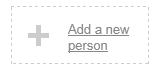
and then write the email address you got in step 1. Add this person to the myfacebook circle that you just created.
Step 4: You are done, now whenever you are updating your stream/status at Google+, include your myfacebook circle that contains the Facebook email by clicking the link that says "Add more people". See below

Remember to check the box that says "Also email 1 person not yet using Google+"
Since your Facebook email is not using Google+ so your status will be sent to Facebook via this email.
On Facebook your status will appear like this:

That's all! :)
Until you get any plug-in by developers, I think this is an interesting trick that clicked my mind today and thought of sharing it. If you face any problems just let me know.
Note: Sometimes the status doesn't appear on your Facebook profile so you must try different browsers. I recommend Google Chrome.
This was a Guest Post by Umair Ahmad khan @Facebook

If you don't want to get yourself into Serious Technical Trouble while editing your Blog Template then just sit back and relax and let us do the Job for you at a fairly reasonable cost. Submit your order details by Clicking Here »


awes0me work bro =) this not only saved my time but also i can manage n maintain both of my accounts updated wid a single click. Your posts is seriously a blast fr me. I must congrats u n appreciate u in ur work. Once again thanks fr this lovely post =) Waitin fr some more blasting posts!!
ReplyDelete@Yasir Tahir
ReplyDeleteThanks alot bro :)
Why I see MBT have a PR 3 in Google Toolbar..? It was PR 4 right?
ReplyDelete@Yasir
ReplyDeleteAll credits goes to umair. Always welcomed here yasir. :)
@Sam
Oh hi bhavesh! How are you pal?
dude unfortunately Google PR is always fluctuating. Don't know what happened but just after 15 days of the update I was back on Pr. But no worries the coming update will be a bigger jump inshAllah. :d
Best way to share posts from Google+ to Facebook or Twitter is http://plusist.com
ReplyDeleteI tried in chrome...but it doesn't work....!
ReplyDeleteit is exactly that which i need keep sharing Facebook Status Ideas
ReplyDeleteThis comment has been removed by the author.
ReplyDeleteThis comment has been removed by the author.
ReplyDeleteThumbs up guys your doing a really good job.
ReplyDeletequotes for facebook
cant seem to find the "send me my upload email address" no matter how i try to find it on my android device.
ReplyDeleteIt feels awesome to read such informative and unique articles on your websites.
ReplyDeleteSinging Lessons in London