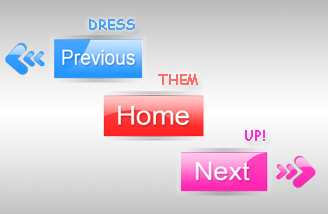 Since most of you appreciated the Arrow Head Read More Buttons, I thought why not create some buttons for the Newer, Older and home Links that appear below each posts in Blogger. I have created various flavors of these buttons and I hope you will like them.
Since most of you appreciated the Arrow Head Read More Buttons, I thought why not create some buttons for the Newer, Older and home Links that appear below each posts in Blogger. I have created various flavors of these buttons and I hope you will like them.
This set consists of 8 Image Button Sets termed as Previous, Home and Next and categorized according to size as small, medium and large.
Check them together,

Note:- Also Includes Red and Light Blue Image Sets.
How To Replace Newer, Older and Home Link In Blogger?
For doing so follow the steps below,- Go To Blogger > Layout > Edit HTML
- Check the Expand Widget Templates box at top-right-corner
- Search for this,
<data:newerPageTitle/>And replace it with this code,
<img src="URL-OF-PREVIOUS-BUTTON"/>Now search for this,
<data:olderPageTitle/>And replace it with this,
<img src="URL-OF-NEXT-BUTTON"/>Then search for this,
<data:homeMsg/>The above code will appear twice and replace both appearances with this code,
<img src="URL-OF-HOME-BUTTON"/>Make sure to replace the URLs with the Image Links of your uploaded Images.
4. Finally save your template and enjoy the new look!
Download
Subscribers Have already been emailed the free Download Copy. If you are not a subscriber and wish to receive the Download copy for the above image sets along with some innumerable other blogger resources then simply submit your email address in the Subscription Email form on the right sidebar.
No doubt we serve subscribers exceptionally! :>

If you don't want to get yourself into Serious Technical Trouble while editing your Blog Template then just sit back and relax and let us do the Job for you at a fairly reasonable cost. Submit your order details by Clicking Here »


HEY MMA,
ReplyDeleteYou always have good stuff in your messages and on your blog.
If you were in USA I'd invite you over for holiday festivities. I hope this is a good time of year for you and your friends!
Chris
Los Angels CA USA
Hello Mohd
ReplyDeleteI tried this but when I select the code as <......../> it does not give result in search but when I remove the arrow and put the code as this img src="......./ than it comes in ctrl+f
After doing all the things I get he following error.
Your template could not be parsed as it is not well-formed. Please make sure all XML elements are closed properly.
XML error message: The value of attribute "src" associated with an element type "null" must not contain the '<' character.
How should the code be selected and pasted ? Am i making any mistake .Later I tried again for just one button it got saved but I could not view.
please help .
[B] WHERE IS DOWNLOAD LINK????? [/B]
ReplyDeleteplease post some png images for the buttons
ReplyDelete@Chris
ReplyDeleteThanks for your hospitality! It would have been an honor :)
@Anonymous
Send me your homepage URL. If you feel shy then send it via The contact form.
@Sachin
The download copy will be emailed to you once you subscribe.
@Eric Jones
They are all in png format :>
I used this before bcoz my blog has too many images>
ReplyDelete@Anonymous,
ReplyDeletethanks for your email. I have written a detailed answer.
That will surely work! Have fun :>
This comment has been removed by the author.
ReplyDeleteGreat icons Mohammad...mastering photoshop ? :)
ReplyDelete@Sai,
ReplyDeleteIt is a pleasure to have you here friend. Well In short I am just trying to explore photoshop as much as I can :D
@hi mohd...
ReplyDeletevisit my blog www.bcsexamguru.blogspot.com
my ans is my blog contain almost downloading link my question is
other bloggers are miss use my data which i want to give readers is there any method only my subscribers get this things ...other things is as subscribe subscribe my blog they get immediately get downloading link..
2 i offer reader to f.y exam papers i post 5 exam papers in my first post after some time latest papers come how can i attach this papers to firs one i am not want to edit in this post is there any other methods
Hi Mohammad
ReplyDeleteFirst I'm using the MBT template Church theme and im facing the same problem as " Anonymous " i cant find "<data:newerPageTitle"
Then I've subscribed to your posts and until now I've not received
The download copies of buttons.
So could yo please provide help?
and thank you.
@Soun-os
ReplyDeleteI have emailed you the download copies. The reason why can not find that code may be because your template have a different coding. Kindly share your blog url so that I could know what coding is used.
Mohmmad,Thank you very much for your support:D
ReplyDeleteI've received your download copies and for the buttons coding problem , well i have discovered how to set and add the right code
all by myself:D.
This is how :MBT Church Theme Template
search for 'data:newerPageTitle' you will see also << Newer Posts</a> delete it but leave </a> then replace it with <img alt='Newer Posts' src='URL OF PREVIOUS BUTTON'/>
so it become 'data:newerPageTitle'><img alt='Newer Posts' src='URL OF PREVIOUS BUTTON'/></a>
The same method for older post
For home Button search for data:homeMsg the one after <b:if cond='data:blog.homepageUrl != data:blog.url'> delete it leave </a> and replace it with <img src='URL OF HOME BUTTON'/> so it become 'data:blog.homepageUrl'><img src='URL HOME BUTTON'/></a>
I hope this method is understandable and helpful.
Regards.
I subscribed please send me the buttons
ReplyDeleteHave not recived mail
@Soun-OS
ReplyDeleteGreat dear! you finally figured it out :>
@Habitanteglobal
Download Copes Sent! :>
Thanks alot Muhammad! :D :D Really cool!
ReplyDeleteHy Mustafa...
ReplyDeleteI've been your subscriber...
Please send me the download link..
Email: adportal@hotmail.com
Thanks...
HI ,
ReplyDeleteMohammad your website is a deep well of knowledge ....more i digg more i learn ...Mohammad i have facelifted my blog http://shirdi-saibaba-mydeva.blogspot.com with ur great help but used a different template as wanted someting different ..u know it ...nonetheless without ur help and support i dont think i would have done it :)YOU ARE THE BEST !
BYE
priyanka
@Priyanka
ReplyDeleteI don't deserve so much praise! You found me helpful and good because you are spiritually the best person yourself :>
i'm a subscriber!
ReplyDeleteplease-please-please Mohmmad send me that copy !!
mary_3st3_tare@yahoo.com
please Mohmmad send me that copy :((((
ReplyDeletemary_3st3_tare@yahoo.com !!!!!!!!
ReplyDelete@Mary
ReplyDeleteHope you received the copes! :>
My god. Thank you. It made my site look so much better. So professional.
ReplyDeleteCheck it out: http://justinbiebershrine.blogspot.com/
Hello Mohammad
ReplyDeletein my templete older post , Home , Newer Post Not Showing on the home page but it is showing inside the Individual Post. Pls Help me ...
This is my Testing Blogs
http://esytest.blogspot.com/
http://esyrecipe.blogspot.com/
if any Solution so pls help me ....
Thanks
Hey Mohammad,
ReplyDeletePlease send me a copy.
I am a subscriber
foezmr@yahoo.com
varun419@in.com
ReplyDeletePlease Kindly Email Me The Donwlaod Sets.
techie-solutions.blogspot.com
where is download link plz help me out
ReplyDelete@Muhammad Ali
ReplyDeleteKindly subscribe first and then share your Email ID. I will email them instantly!
I have subscribed but I didn't recieved the download link to the images. Please send me.
ReplyDeleteabhineetsuperb@gmail.com
http://abhicomputech.blogspot.com/
plz send me both shiny buttons and cute images for newer , older, home ............links
ReplyDelete@abhineet
ReplyDeleteDear just sent you both copies. Thanks for becoming a loyal reader :>
Hey nice to see u again can u tell me how to e image border
ReplyDeletesalam..i want try to use this beautiful button,and i already subscribe to your blog.
ReplyDeletep/s im subscribe with my yahoo id- neo_trick80@yahoo.com
ReplyDeletei have subscribed too...
ReplyDeleteplz send me a copy..
i need orange and purple color also...
u can check my blog why i want these colors also...
here it is:
http://planet-hd.blogspot.com/
it is not ready as i m developing it...
@Samsexy and @NEO
ReplyDeleteYour icons have been sent to you. Enjoy!:D
thanks for the icons
ReplyDeleteplease send me on
ReplyDeletedweapons@gmail.com
i am subscribed
pls. post these all images to hatjeet_90@yahoo.com
ReplyDeletei've subscribed ur feed...
sorry not hatjeet
ReplyDeleteit's harjeet_90@yahoo.com
and my blog is topratinggames.blogspot.com
thanks sir.....
ReplyDeleteYou are great.......
your downloading link is not work.please reupload it.........
my url is:http://www.tekfu.tk
hye mohammad. subscribed just now.
ReplyDeletemy email muje.hebat[at]gmail.com
thanks in advance! :)
Buttons sent to all! :)
ReplyDeleteI've not ok yet?
ReplyDeleteHey Mohammad,
ReplyDeletePlease send me a copy.
my email>>mamonmonaung32@gmail.com
(I'm myanmar....thanks )
please send me both shiny buttons and cute images for newer , older, home ............links
ReplyDeleteCopies Sent To all! :)
ReplyDelete@mon
Please share your EMail ID
I just subscribed... does feedburner automatically send me them or should I just be patient and wait until you do it manually? Hahaha, ;)
ReplyDeleteEmail is lukej11 AT gmail DOT com by the way
ReplyDeletewell in the download link there is no buttons for previous and next buttons, only read more buttons there....please help
ReplyDeleteI subscribed to your email list. How can I download the buttons now? I haven't received an email yet with the link to download the buttons. Thanks.
ReplyDeleteI Have Subscribed please send it to my mail
ReplyDeleteahmed.ronaldo09 @ gmail
remove spaces
Okay, so I've subscribed and thought I would receive an e-mail. I didn't. And I found out that I actually have to comment my e-mail. So here goes nothing: alvarez_ysa@yahoo.com
ReplyDelete@Mystea Ziru
ReplyDeletePlease be a bit patient..
You will receive your stuff soon..
Right now Mohammad is not well.. Please read the announcement at the top..
Hope you understand
Thank You
Samsexy98
I've subscribed already. Kindly send the download copy to mrjsdlcdrz@hotmail.com. thank y0u
ReplyDeleteI am a new Subscriber.Please send me the animated read more buttons and the above buttons to my email address-
ReplyDeletevedantkumar07@gmail.com.Thanks in advance..
please i want this...
ReplyDeletesend to my email iwien.88@gmail.com
thankx...
Hey friend,
ReplyDeleteI am a subscriber of your blog but dint get the buttons.How to get it?
@neeraj
ReplyDeletePlease always share your email ID after you have subscribed under the blog post of that blogger resource. Please post your email ID and I will email them instantly.
Ohk I used my email id while commenting thought you would get it its mailus(at)expertsgalaxy(dot)com
ReplyDeleteThanks Mohammad I got the images but unfortunately it doesnt have my theme color nevermind asked one of my friend to change the color or create new when he gets time thanks for great post
ReplyDeleteI Have Subscribed please send it to my mail
ReplyDeleterainbowbalajib@gmail.com
i subscribed
ReplyDeletenow pls send me the download link
info@trickys.co.cc
how to use it
ReplyDeletedirectly from pc
or first upload t to net
Sent To all! :>
ReplyDelete@Anony
Yes brother you will have to save them in picasa or any other image storage service. Read this tutorial,
Save images in Blogger
hi,
ReplyDeletei want colour code gentreator like yours.
please provide me
what to do to add colour code genreator
and also all gentreator you have on your website.
I am the daily visitor of your website.
and i told my many friends to see your website.
@Play it cool
ReplyDeleteThanks for your kind comment pal. For getting the code kindly submit your email ID. I hope you have subscribed if not then kindly do that first.
kindly send me the download link. I'm already a subsctiber :) thanks
ReplyDeletei have subscribed ...... but i have not got the icons
ReplyDeleteHi Mohammad,couldn't access to your blog for past few days but luckily it was alright today(wondering what had happen?).Please ,could I have the download for the icons as well?Thank you
ReplyDeleteMohammad, please email me the icons at foez@hotmail.com
ReplyDeleteI am a subscriber already.
Hello Mohammed, you are a great blogger master. i have subscribe to your blog, please i need the download link to those icons, i mean the Previous post, Home and Next post icons......Thanks
ReplyDeletehello i am subcribe but I have not recived buttons mail me lavish999@yahoo.com
ReplyDeletehttp://onsecrethunt.blogspot.com
This comment has been removed by the author.
ReplyDeletei subscribe to your blog plz send these images....
ReplyDeleteHi Mohammed I have subscribed but didn't recieve the email containing the Buttons dowmload link.Please send me the email.
ReplyDeleteRegards
Sreedhar
plz i also want this copy i have already subscribed dhavalpatil57@ymail.com
ReplyDeleteButtons sent to all. I apologies fro the delay.
ReplyDelete@Sushil
Please mention your EMAIL ID?
Sir i have subscribe in your website already and want a copy of home, pre, next(png image files to download). My email id is spebusiness@gmail.com
ReplyDeleteThanks a lot bro!
I have subscribe please email the download link to me! siuhanley@gmail.com
ReplyDelete@beetles
ReplyDeleteJust sent! :)
please send me these photos i am already subscriber.
ReplyDeletekost.kromids@hotmail.com
Bro i did every thing well as u hv described bt i get those following errors
ReplyDeleteYour template could not be parsed as it is not well-formed. Please make sure all XML elements are closed properly.
XML error message: The value of attribute "src" associated with an element type "null" must not contain the '<' character.
How should the code be selected and pasted ? Am i making any mistake .Later I tried again for just one button it got saved but I could not view.
Bro plz help me
my email id-azadbhaibhai@gmail.com
Can I have the buttons please? I already subscribe on your email but seems no email received for the button just for the subscription confirmation. Your buttons looks really cool and I do already used your read more buttons ^_^ and I'mv ery THANKFUL for that free cool, amazing buttons ^_~. Headin' up for these buttons :). THANKS in Advance!
ReplyDeleteplease post some png images for the buttons i am already subscriber.2719180@gmail.com i am wait thnx
ReplyDeleteI like it!
ReplyDeletearsdekris@gmail.com
I am Your Suscriber plz msg me in facebook
ReplyDeletefacebook.com/Amirqadir1
__________________________________________
www.software-bazar.blogspot.com
www.infoforall.info
i am already subscried at scrapxone@hotmail.com plese mail me image set urgently i will be thankful to you
ReplyDeleteI Like Your Blog Post?
ReplyDeletePlease Sent Pictures , i already registered :
ReplyDeletejohn1sed@gmail.com
Sent to all! :)
ReplyDeleteHi Mohammad, please send me these images set.
ReplyDeleteThanks in advance
Preetam
pst1812@yahoo.com
I've subscribed already !! Email is: jalil.rehman0@gmail.com
ReplyDelete@Mohammad Mustafa Ahmedzai
ReplyDelete@ Nil,
I like the beauty of your HTML esp the Read More, Add Comment and 1 comment..
Can you share the HTML code
could you please send me this at techzindagi@gmail.com
ReplyDeleteI have subscribed......:)
ReplyDeleteHello Mustafa...
ReplyDeleteI've been your subscriber...
Please send me the download link..
Email: marksiu@op.pl
Thank you
MMA send me a copy at ateeqafridi.hr at gmail.com
ReplyDeleteIve subscribed your blog too Mohamad.
ReplyDeletemy email is zaarz87@gmail.com.
would be nice if you send the download copy for me as well. thanks! =)
my email is ank00764@gmail.com. pls send me immediately :)
ReplyDeleteThanks to all
ReplyDeleteMust say, you are "the best"
ReplyDeleteI am a subscriber - joe.russo@elliottwavetechnology.com - please send download link for "home, next, previous" buttons.
Thank You!
Oops.. I subscribed with ... jrusso12@carolina.rr.com
DeleteMohammad Vai,
ReplyDeleteSend me This Icons to mdshaleh2u@yahoo.com . Thanks :)
This comment has been removed by the author.
ReplyDeleteIf you have a blogpost that is not posted in all but with a read more.... tekst, can you alo put the read more picture there instead of read more tekst from side feet?
ReplyDeletep.s we are also waiting for the other buttons! :-D
ReplyDeleteDont mind the first comment we got it already!
ReplyDeleteIt seems that you have removed the download from feedburner. So please send me the download link at bloggingpeace@yahoo.com
ReplyDeletei have subscribed but still waiting for the buttons.send me too...akanshgulati2009@gmail.com
ReplyDeletehEY I DID'NT RECIEVE IMAGES
ReplyDeletei have subscribed but still waiting for the buttons.send me too...coolbloodykaustubh17@gmail.com
ReplyDeletegocrack.blogspot.com plzzz send me button link and also back and top button link
ReplyDeletesalam hi mohamed send bottonf email plz khalidweb@live.fr
ReplyDeleteYour template could not be parsed as it is not well-formed. Please make sure that all XML elements are closed properly.
ReplyDeleteXML error message: The value of attribute "expr:title" associated with an element type "null" must not contain the '<' character.
Error 500
while trying to do the above steps i am receiving this error please Mohammad help me with this
Thanks it work for me great
ReplyDeletehttp://www.evilarslan.blogspot.com/
This comment has been removed by the author.
ReplyDeleteAssalamualaikum. Thanks brother for your useful tutorial. Jajakallah.
ReplyDeletehttp://freeware9.blogspot.com
I have done the work with another image. But your created image button looks like so beautiful. Please send me: zdesign4world@gmail.com.
ReplyDeleteThanks Again............Allah Hafez.
@Soun-Os
ReplyDeleteThanks dude, that really helped
Thanks .....i will use it in my blog-www.funatmove.blogspot.com
ReplyDeleteHello,
ReplyDeleteI already subscribe. Please send me the buttons.
Thanks.
Here is my email: monicaeddwards@gmail.com
Just subscribed suprim_shrt@hotmail.com
ReplyDeleteHello,
ReplyDeleteI have subscribed, please send me the button images at aaankitcomegetsome@gmail.com
Thank you
what a retard blog is this if you are providing something then provide it with expecting nothing in return, you make a fool out of people who come to your blog to get something they might be interested in & what they find out it is they have to subscribe to get that thing, if you mention that thing as a notice somewhere on your blog it save many people a lot of time and effort............
ReplyDeletei can always subscribe to your blog and after getting what i want i can always unsubscribe, what i am trying to say is provide your service such that we ourself want to subscribe and not be forced to do it.........
thanks for the crap i came here looking for some cool icons of next prev, but i am really disappointed with this blog, it would have had saved me some time but i think i will make one myself for my blog...............
I subscribed please send me the buttons
ReplyDeleteHi Mohammad. I am a subscriber. Please send me a copy.
ReplyDeletebentaylor.mbc@gmail.com
Thanks :)
hi mohammad i am receiving your blog regular updates with
ReplyDeletegublico@gmail.com
please send me a copy
Thank you
Hello,
ReplyDeletei've just subscribed !
Please send me the buttons by email ...
My Email is androidcop.blogspot@gmail.com
Visit My Website for Latest Android News ,reviews and More!
www.TheAndroidCop.com
@Mohammad Mustafa Ahmedzaii have subscribed right now!pls send to me too...chijiokechibu***yahoo.com, thanks
ReplyDeletesend me the buttons. i m already subscribed, mail id- sebinthomas1992@gmail.com
ReplyDeleteHello, I am Italian and I do not speak English very well I would say if you can send me the pictures to the following email: faccaria@alice.it
ReplyDeleteI COULDNT FIND
ReplyDeletePLEASE SUGGEST
i cant find the codes stated what do i do bout that
ReplyDeleteAt bmahipalsinh@gmail.com please :)
ReplyDeleteI have subscribed...Please send me the buttons.
ReplyDeleteThanks.
m.yousufsilat@gmail.com
thank you man ur georgeous ... thankx
ReplyDeleteplease send me the buttons. i m already subscribed, mail id- abdulabbas06@gmail.com
ReplyDeleteI have subscribe please email the download link to me! sidhu7018@gmail.com
ReplyDeleteI LOVE YOU SO MUCH BRO YOU ARE GREAT. I AM CHILD IN YOUR KNOWLEDGE SO PLEAS NEED MY TOPIC
ReplyDeleteTHANK YOU DEAR I WANT TO ADD THIS MENU IN MY BLOG BUT I CAN'T CHANGE BACKGROUND LIKE "PREVIOUS" "HOME" "NEXT" BUTTON UNDER DARK COLOR LIKE YOUR "Salahuddin Ayubi" TEMPLATE.HOW TO REMOVE DARK BACKGROUND PLEAS HELP OTHER PLEAS VISITED MY BLOG IN SEE BOTTOM https://gurugnetwork.blogspot.com MY BLOG ID PLEAS REPLY
@Chris your post elements are not well formed. Its not working for our site.
ReplyDeleteI'm subscriber now please give me the link
ReplyDeletealready subscribed, plis send copies links
ReplyDeleteI haven't get the pngs please send them
ReplyDeletei have subscribed please send me the buttons
ReplyDeleteplz send me both shiny buttons and cute images for newer , older, home ............links
ReplyDeletehi ,
ReplyDeletecan u send me the url for download the Buttons?
BR,
Tom
not geting downlodd
ReplyDeleteIf we clicked next- prev buttons, user get older- newer post according to post published date, huh! I want to change it to according to labels. Please have a look at my blogger site- http://www.malayaliscorner.com . Please click Vertical Navigation Menu- HD Wallpapers- Celebrities HD Wallpaper- Click On First Post- Then Click Damnlol Like Next Button- You will get a video post. So I want to display posts in the same category (Label) when a user click next button. Is there is anyway to do this??
ReplyDeletehow can i place it above my blog posts instead of below ?
ReplyDeleteThat code doesn't exist on my blog.
ReplyDelete