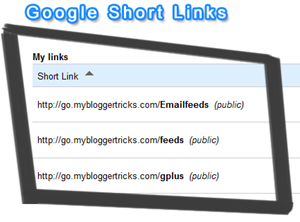 Wordpress users do surely know about Gocodes. Gocodes is a URL redirection/shortener plugin available only for wordpress users but now thanks to Google apps you don't even need such plugin and can easily shorten URLs using your very own domain. You can now easily hide and redirect your affiliate links in Blogger too using Google Short Links. You no more need URL shortening services like ow.ly, goo.gl, tinyurl, bit.ly, etc to create tiny web addresses for your links. You can now do it for free using your Google Apps account. This method let's you create easy to recall shortcut URLs to any web address on the internet. It will let you mask complex affiliate links and help you share them on your blog, twitter or Facebook more efficiently.
Wordpress users do surely know about Gocodes. Gocodes is a URL redirection/shortener plugin available only for wordpress users but now thanks to Google apps you don't even need such plugin and can easily shorten URLs using your very own domain. You can now easily hide and redirect your affiliate links in Blogger too using Google Short Links. You no more need URL shortening services like ow.ly, goo.gl, tinyurl, bit.ly, etc to create tiny web addresses for your links. You can now do it for free using your Google Apps account. This method let's you create easy to recall shortcut URLs to any web address on the internet. It will let you mask complex affiliate links and help you share them on your blog, twitter or Facebook more efficiently.
Google Apps Services
Part2: Google Short Links - Create Shortcuts to URLs
Requirements
In order to use Google Short Links service you must have a domain and a Google Apps account. If you don't have an apps account please create one at Google Apps For domains or read our tutorial on creating Email address with Google Apps to learn more.
Install Google Short Links
- Go To Google Apps Marketplace
- Click the Add it now button
- Check the agreement
- Where ask to insert Web Address, type go inside the box
- Click the submit button
- In the next page you will be asked to setup a CNAME record. Simply follow the easy steps. Hostgator users may go to their cpanel and search for Advanced DNS Zone and then create a CNAME record. For TTL submit 3600 as default. Inside name submit go and inside CNAME submit ghs.google.com
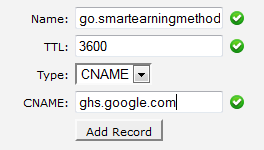
7. When all things done click the submit button.
You have now successfully created a new web address from where you can create and manage short links. Just go to your short link page. In our case it is go.smartearningmethods.com.

You will have to insert the shortcut name in first box and original url in second box. Make sure you check the public box so that the link is accessible to all. Use simple words. Like in our case we chose gplus as a keyword and inserted our Google plus link in the URL box so create a short link which looks like this:
http://go.mybloggertricks.com/gplusIn order to change or delete your short links, click "My links" at your top-right. You will be able to manage and update the links from there. That simple!
How it works?
These short links work on a temporary 302 redirect. The visitor is redirected to the original URL once he clicks the masked or shorten URL. The advantage of temporary 302 redirect unlike the permanent 301 redirect is that, your PageRank would not be effected even if you link to your affiliate short urls with do follow.
Take a look at these complex links. The links include my RSS feed, Email Feed and Google Plus profile.
BEFORE:http://feedburner.google.com/fb/a/mailverify?uri=TntByStc&loc=en_USSee how neatly they are masked;
http://feeds.feedburner.com/TntByStc
http://plus.google.com/107381172453188253394
AFTER:
http://go.mybloggertricks.com/EmailfeedsIf you click the masked URL or original URL, you will land on the same page. Try it.
http://go.mybloggertricks.com/feeds
http://go.mybloggertricks.com/gplus
Need help?
Please let me know if you needed any help. Do you think this service is far better than free services like TinyURL and in what ways can it benefit you more? What will be the first complex long link that you would like to mask?
Peace and blessings Pals! :)

If you don't want to get yourself into Serious Technical Trouble while editing your Blog Template then just sit back and relax and let us do the Job for you at a fairly reasonable cost. Submit your order details by Clicking Here »


Nice Post. Again m first :)
ReplyDeleteNew Information
ReplyDeletesimilarly blogger.com footer links
Thanks mohammad
that y you are my Favorite...
ReplyDeleteI like the idea of this but reading Google's terms and conditions is a bit worrying!
ReplyDeletea. Your use of Google Labs apps is without support of any kind. All questions regarding Your use must be directed to discussion groups.
b. Google does not promise that Google Labs apps will work for your purposes, or that they are free from viruses, bugs, or other defects. Google Labs apps are provided "as is" and without warranty of any kind. You alone bear the risk of using this service.
Thank you for the post, Mohammad. Unfortunately, activating this, my naked domain stopped working without www. Therefore, I prefered to remove the new DNS that I made for short URL-s.
ReplyDeleteFrom
Vesselin Kissiov
@probloggertricks
ReplyDeleteThe advantage is such that people using your affiliate link wont be able to recognize it. This increases sales and is highly recommended.
@Diets
Yes its true. Its a service which is operated under Google Labs. Just like Google pages this service can stop working anytime. But I have started using it because even if the service is removed it wont take us long to replace the links on selected posts. :)
@Веселин Кисьов
Vesselin you can still redirect your naked domain to full domain by going to Control Panel of Google Apps > Domain Settings > Domain Names
You should not abandon it just because of this small adjustment. Its worth using it :)
@Mohammad
ReplyDeleteWhen I first saw this I thought it will change the whole structure of the actual url provided by blogger but it is just a redirect like other url shortening services.
Can you explain the query of Naked Domain by Веселин Кисьов.
@Mohammad Mustafa Ahmedzai
ReplyDeleteWhy they used 302 Found ? 301 isn't better ?
Thanks!
~UnlockBoot
@Mohammad
ReplyDeleteCould you explain how can i do the same with Go Daddy?