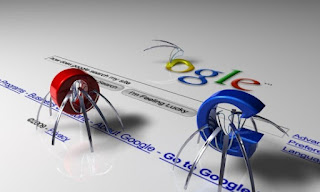
Google is the largest search engine in the world today. And since it is the industry leader, it is only natural for it to set the standards. All bloggers and webmasters have only one concern in their minds regarding their sites when it comes to Google: whether Google is indexing their site or not? That is understandable, since most of their website traffic comes from Google. So to get un-indexed by Google is like having your legs chopped off - your blog won't be going anywhere, anytime soon. Well, to put some of the concerns regarding indexing at bay, Google has introduced a new Index Status feature in the Google Webmaster Tools. This feature will let webmasters know how many pages of theirs' have been indexed, crawled, and more!
Where can you find this information?
To check out this feature, log into your Google Webmaster Tools account. On the home page, click on the site for which you want to see the index report. Now click on the Health option on the left side of your dashboard, and select Index Status from the available options. Now, you will see two tabs, Basic and Advanced.
The Basic tab
The basic tab shows a graph which tells you how many pages of your site have been indexed over time. It shows up to one year of data. And then legend will tell you how many pages are currently being indexed. Google says this information is accurate, and does not include non-canonical URLs. So if there are more than one URLs pointing to the same content, or if there's duplicate content present, then it will be counted just one page instead of multiple pages.

Google also admits that this data lags by around a week. So this isn't a real-time reporting. Rather, it is better suited for monitoring trends. If the graph has been steadily going up, then there's nothing to worry about. It means that your new content is being recognized by Google, and is being indexed. If the graph remains stationary, or falls down despite your addition of new content, then you might want to look into the Advanced tab.
Advanced
The Advanced tab gives more insights into how Google has been treating your website. In addition to the Total Indexed graph, you can also see the Ever Crawled, Not Selected, and Blocked By Robots graphs.

- Ever Crawled - The total number of pages Google has ever come across on your site. This will show you your maximum total number of pages. So if you had 100 pages which Google crawled, and then you deleted half of them, this will still display a count of 100.
- Blocked By Robots - Number of pages blocked by robots.txt. Google knows about these pages, but wouldn't index them unless you change your robots.txt file
- Not Selected - Total number of pages that Google hasn't seen fit to be included in its search results. This could happen due to a variety of reasons
- It has a redirection to another page
- It has duplicate content also found on another page, and hence the other page was indexed instead
- It has a rel="canonical" tag to other pages.
How this data is useful?
This data could be really useful for debugging purposes to see what's wrong with your website and why you aren't getting traffic. An increase in the number of Total Indexed and Ever Crawled pages of course means that you site is on the right track, and that Google can easily access your content.
However, if there is a sudden drop, then it means Google is having trouble reaching your website. It could be because your web server is down, or that, you added a sitewide "noindex" tag rather than adding it on just one page.
A large number of Not Indexed means there are problems with canonicalization, or there's a lot of duplicate content on your website. You should make efforts to reduce the amount of duplicate content and non-canonical URLs on your website.
The Google Webmaster Tools is your friend. It will notify you of any errors on your site, so you can easily correct them. It is helpful features like this that make Google the best search engine on the planet!

If you don't want to get yourself into Serious Technical Trouble while editing your Blog Template then just sit back and relax and let us do the Job for you at a fairly reasonable cost. Submit your order details by Clicking Here »

Good Information thanks your blog is awesome.... Love it
ReplyDeleteTen Cricket Live
well you are right bro webmaster tool is essential for blogger because it gives all data of your site. we have to submit sitemap manually is there an y code so that it automatically index post whenever we add a new ones? MyTechPromo.com
ReplyDeleteThanks for this.
ReplyDeleteBut I would like you sir to concentrate on blogging tips. I think your tips are awesome.
However, keep up the good work.
thank u so much. but how to resolve this problems ????
ReplyDeleteNew post's on my blog are not displaying on SERP even after a week after publishing. That is used to be display with in seconds in older days.
ReplyDeleteWhats the problem with my blog ?
New post's on my blog are not displaying on SERP even after a week after publishing. That is used to be display with in seconds in older days.
ReplyDeleteWhats the problem with my blog ?
Hey Qasim,
ReplyDeleteI've had my blog since April 2012 and so far I've written around 55 posts. I've submitted sitemaps for my blog, and according to Google webmaster tools it says that there have been 133 urls submitted and 132 indexed.
I went to the index status you wrote about in this post in the "basic" tab, and it said there have been 0 total indexed. Then, I went to the "advanced" tab and it said that there have been 0 indexed, 3 ever crawled, 3 not selected, and 0 blocked by robots.
So my question is, how can I get all of my posts/urls indexed in Google? Are only the "pages" indexed by Google shown in the index status? Or are the posts also shown in the "index status"? Please reply. Thank you! :)
good post and information mytechpromo.com
ReplyDeleteuseful information.....thanks for the post
ReplyDeleteHey pal, nice post buddy. I saw this 2 days back but i was bit confused to understand these things. Not its cleared.
ReplyDeleteWith regards,
Bloggertricks.Biz
I was seeing that for the first time.. Thank you Qasim for your valuable help ... New 3D Social Follow Buttons With Smooth Rotation
ReplyDeletein my account on basic tab "Total Index" is showing zero. why is this happen?
ReplyDeleteMBT Please tell How to Fix Blocked Reboot URL?
ReplyDeleteNice Information Pro ...
ReplyDeleteThanks For The Post ...
How To Get Money | Wanna Learn How To Get Money Fast? Read This Right Now!
Assalam-O-Alaikum My Dear Brother Mohammad Brother I Have One Problem In My Blogger Blog Whenever I Share My Post Links To Facebook The Thumbnails Of My Blogger Post Was Not Display In Facebook Page WHat IS Wrong Please Brother Reply My Blog Is
ReplyDeleteSyed Bahadur Shah 4u
Please Brother Reply Me Faster...
I really appreciate your help, it is very useful for me,you will get good grades!
ReplyDeleteCustom Website Development
@navaz azeez
ReplyDeleteFor that read our guide on Blogger SEO pack 2012 You will find all solutions related to index problems there :)
@Aswath k
Increased the word limit of your posts to avoid panda penalty which just stike again. Also resubmit your sitemaps and ping google servers.
One more thing: Respect copyrights of MBT at least
@Mahi Indra
If the sitemap page display that your pages has been indexed then you don't need to work because normally index status display deep reports for sites with larger bulk of URLs. You may resubmit your sitemap as precaution. Simply check the sitemap and click the resubmit button.
@sanket patil
Read my reply to Mahi :)
@Dipankar
By default many links are blocked in your blogspot blogs in the robot.txt file. You don't need to worry about it because those links are often dynamic pages that are blocked by related to server side only. . However I would recommend that you disable the Crawlers and indexing from the Settings > Search preferences tab in your blogger account
@Syed Bahadur Shah
W.salam brother,
1.Always add an intro image and add post description.
2. Next Add this code just below <head> inside your template
<meta content='article' property='og:type'/>
<meta expr:content='data:blog.postImageThumbnailUrl' property='og:image'/>
<meta expr:content='data:blog.title' property='og:site_name'/>
<meta expr:content='data:blog.pageName' property='og:title'/>
<b:if cond='data:blog.metaDescription != ""'>
<meta expr:content='data:blog.metaDescription' name='description'/>
</b:if>
3. All done! :)
Very useful article, can you help me out with something related?
ReplyDeleteAs I was checking the webmaster tools, I found 36 urls of my blog is blocked. The current robot.txt doesn't block anything(I think). Here's my robot.txt
User-agent: Mediapartners-Google
Disallow:
User-agent: *
Disallow: /search
Allow: /
Sitemap: http://www.tipsontricks.com/feeds/posts/default?orderby=UPDATED
Can you help me? Are my url blocked? My domain is only one month old/blogger, can that also be the reason?
Thanks You
@John Xc
ReplyDeletePlease read my reply to Dipankar
These are often normalization parameters that are blocked to make indexing smoother. These are mostly caused by the comment urls stored and deleted inside your blogger servers
Thanks for the premium information
ReplyDeleteThanks brother Mohammad! Some people like Aswath K. never show respect to anyone, just steal other people's valuable hard work and make it their own. Some Indians are very cunning.
ReplyDeleteRegards,
Mahi Indra
P.S. I'm an Indian!
@Musthafa
ReplyDeleteI am realy Sorry brother.
Sorry for copiying your Template
What i have to do now.
A backlink enough ?
@MahiIndra
ReplyDeleteJust complaint me. Dont complaint whole people.
I am going to change the template with in a week.
Wait and see !
I Must say Wow! on this Qasim,You did a really nice job ;)
ReplyDeleteRegards,
Abdulsalam
Psdlounge - Designing Tips & Tricks To Make Money Online
Thank You My Brother For Previous Reply, My Brother I Always Add Intro Image And Description Of Post...
ReplyDeleteAnd Also I Place That COde You Give Me In Previous Comment/Reply, But The Thumbnails Of My Post Was Not Displayed...???
This Is My Blogger Blog Syed Bahadur Shah 4u Please Visit One Time And You Will be Seeing That Thumbnails Not Work Please Reply Brother I Am Waiting...!!!
Thanks Qasim For Sharing Great Guide About This Health Feature. But It Shows 47 URLs Blocked By Robots. What I Do ??
ReplyDeleteMy Website TecheHow
Waiting For Your Reply :)
Very Nice...It Is Very Informative Qasim...I Like MBT So Much..Everyday i chack my mail account for MBT's New Tips Tricks..Thank You very much for providing these great informations..
ReplyDeleteGet Rip Stuff
@james Thanks mohammed, i also want to create drop down menu on my bloge SoftwareDon i have try you widget but it is not working on my blog layout.
ReplyDeleteI just read your article. I found this article very useful. Hope to read more from you in future also.
ReplyDeleteRegards
Technology Blog
Thanks keep it up. Free laptop => http://chibenze-alltopic.blogspot.com/2012/07/how-to-get-free-laptopipadphone-etc.html?m=1
ReplyDeletePlease Help Me I Dont Understand How Alexa [traffic Rank] is True or not: look this my blog http://pspgamiing.blogspot.com/ and alexa show me that Alexa Traffic Rank Reputation is 12,645,205
ReplyDeletehttp://www.alexa.com/siteinfo/pspgamiing.blogspot.com
Please help me thanx !! :)
Thanks Brother for Sharing this..
ReplyDeletethis will help me to Increase my SEO..
Tricksme-The.IN Technology Blog with Latest Tricks
Bro resize the pics they are out of the layout!
ReplyDeleteNice Post Dude!
Free iPhone Tricks and Guides
hi Mohammad,
ReplyDeletei have blog (just 4 month old and 50+ post). But google just index 1st post and after that stop to index. i checked robots text, meta tag, crawel error and site parameter but nothing happened. i am so much frustrationg due to this problem. plz can you see whats the problem in my blog? its http://www.kishorkc.blogspot.com. plz help.................
@kishor
ReplyDeleteDo not worry pal. Just delete your current sitemaps and resubmit them using this tool: Multiple Sitemap generator
Let me know in any of the latest post :)
Dear Mohammad,
ReplyDeleteafter deleting all sitemap i submit new sitemap generated by your tools.(atom.xml?redirect=false&start-index=1&max-results=500) But it show error saying "URL restricted by robots.tx" i submite other sitemap (sitemap.xml) it is submited but not indexed. my blog Custom robots.txt is (User-agent: Mediapartners-Google
Disallow:
User-agent: *
Disallow: /search
Allow: /
Sitemap: atom.xml?redirect=false&start-index=1&max-results=500 )
moreover Custom robots header tags section>enable.>-- no tick in> home> IN Archive and Search pages:>tick onlyin>noindex and noarchieve. no tick mirk in> Default for Posts and Pages: ..... problem still not fixed
@Kishor Kcin the Index Status Total indexed 31 Ever crawled 49
ReplyDeleteNot selected 2 Blocked by robots 35
Removed 0
help ful article as i am doing seo for my own free softwares blog
ReplyDeletevery useful information thanks for share
ReplyDeletebabu sharma
hello Mohammad i am very old reader of Mbt but first time i am in problem and i decides to ask you :)
ReplyDelete3 months back i changed my blog domain from safetricks.in to safetricks.net
i also use 301 redirection and then i request at webmaster for change address. redirection is working properly but
their is index problem in Google webmaster. Its always show 2,3 pages less index from submit urls pages in sitemap.
before any redirection there is no problem in index and submit both are equals.
But now it always show index pages less them submitted. Please help me it you have any solution.
Thank you !
Hi bro,
ReplyDeleteI was always searching answer to my blog problem first in your blog then after google if not find here and for most of the time i got the answer. In my webmaster account in Index Stats..Advance Index repost Blocked by Robots are showing more than 500. how to fix this issue? http://www.softwaredon.com