
Yesterday, we talked about whether or not bad links on your site are worth deleting. The simple answer to the question was, you might as well do it, but it'll be better to adjust your website, rather than trying to bend it. If you've been manually penalized, then this step becomes more or less necessary. But what about the links to your website, which aren't in your control? Luckily, Google has now released a link Disavow tool, which will solve such problems. Quite simply, any unnatural links to your site can be disinherited, or 'disavowed', hence preventing Google from considering them.
Before using
When your website has been manually penalized, you will receive a bunch of messages in your Webmaster Tools, specifying links which look suspicious. You should take your time, and remove as many of them as possible.
If those links are located on another website, you must first contact the site owners, and request a removal of bad links to your website. You should use the disavow links tool only if you don't get any response from the site owners.
How to disavow links?
Simply log into your Google Webmaster Tools account, and visit Google's Link Disavow tool. Select a domain from the list, and click on Disavow links. Don't worry, this won't do anything. It will just start the process.
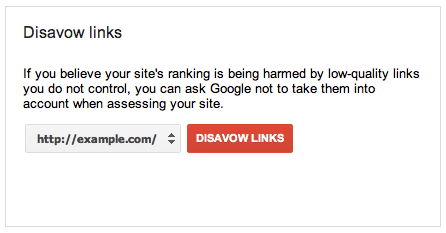
Now, you will be prompted to upload a text file containing a list of all the URL's or domains you want to block out. For whole domains, the format will look like this. domain:example.com. For single links, you can simply put in the full URL. Here is a sample text file from Google.
# Contacted owner of spamdomain1.com on 7/1/2012 to# ask for link removal but got no responsedomain:spamdomain1.com# Owner of spamdomain2.com removed most links, but missed thesehttp://www.spamdomain2.com/contentA.htmlhttp://www.spamdomain2.com/contentB.htmlhttp://www.spamdomain2.com/contentC.html
Note: Every different link or domain must be on a separate line. And lines that start with a # aren't counted. You can only upload one file of maximum 2 MB size.
If you need a hand looking for bad links to your site, it'll probably be best to check out Who Links To Your Site in Google Webmaster Tools. Simple go into Traffic >> Links To Your Site >> Who Links The Most >> More. There, you will see a download button where you can download a file containing all links to your site.
When you tell Google to disavow your links, the changes may not be immediate. It could take some time before those links are considered as useless by Google. And Google might not even consider the links you submit if it doesn't trust your submission. Also, if you make a mistake, it might take weeks to rectify, so be careful.
Hope I made myself clear. If there are any confusions, do let us know in the comments below.

If you don't want to get yourself into Serious Technical Trouble while editing your Blog Template then just sit back and relax and let us do the Job for you at a fairly reasonable cost. Submit your order details by Clicking Here »
Google
,
SEO
,
Webmaster Tools

i have read your post but i still have a problem here i am new to blogging and i dont have webmaster account and i want to create one but dont know how pls can you help me on that
ReplyDeletemoreover thanks for this post because i think it will be very helpful to me
ReplyDeleteNyc post post :)
ReplyDelete@ FRANKY SHAKY,
Just Google webmaster and click the first result and fill your gmail account information to login.
Awesome Post , will help me get my links checked :d
ReplyDeleteNice Post But When I Enter My Blog Name here.. It Display Me A Warning That It can also harm your blog's performence.plz tell me what can i do... My blog address is http://hackers001.blogspot.com and http://tricktodesign.com
ReplyDeleteNice Post
ReplyDeletewww.techravers.com
thank bro..
ReplyDeletegreat info..
mybloggertrik very nice tech to my blog
Its good,is it available for google blogspot blogs?
ReplyDeleteWhy google is saying ny site has 0 backlinks,can you help,
ReplyDeletethis is my site http://www.nixonok.com/
Nice post
ReplyDelete<a href="http://www.infoexpo.in" target="_blank">
Explore the world of technology...
www.InfoExpo.in</a>
not know about this bun know i understand why my site http://rvideos.net is goes down in search results.i wanna to try it
ReplyDeleteMohammad Mustafa Ahmedzai Great Work Keep It Up!!!!!!!!
ReplyDeleteMy Email : admin@dcvalley.com
My Website : http://www.dcvalley.com
Dear Brother.... now tell me... is there need to upload text file with links or or xml file..
ReplyDeletemy website is www.studentvoice.in.
how to do...
Google Disavow Tool awesome and working well on my blog
ReplyDeleteSir please tell me how to use it found bad links for my website so that i can use this tool .My website is www.samplequestionpaper.com/ .
ReplyDeleteThanks in advance for help..