Finding the best note-taking app for iPad can be challenging given all of the options available. This blog post looks at some of the top iPad apps and outlines their features, making it easier to decide which one fits your needs most effectively. From customization capabilities to numerous other essential elements, knowing what is offered with these taking apps helps you narrow down decisions when choosing a suitable option for your own personal use.
Key Takeaways
- Explore the features and benefits of top note-taking apps to find the best option for iPad users.
- Consider advanced features such as real-time collaboration, multimedia support, digital whiteboard functionality when selecting an app.
- Compare free and paid options to determine which offers value for money in terms of premium features.
What are you gonna learn in this article?
best note taking app for ipad
Custom ipad note taking apps
Handwritten notes app for ipads
How to write notes on iPad
Exploring the Top Note Taking Apps for iPad
When deciding on the best note taking app to fit one’s preferences, it is essential to be aware of all the options available for iPad users. Notability and GoodNotes are two popular choices that provide versatile tools with powerful organizational features respectively. By analysing each individual choice in terms of strengths and weaknesses, individuals can better identify a suitable tool for their specific needs when it comes to taking notes.
In order to simplify this search process, we have tried to simplify the search process. We have compiled a comparison between several top-rated apps such as: Nebo, OneNote, Notability. And GoodNotes so you don’t miss any important details relevant while looking into which option may suit your requirements most appropriately regarding note taking applications.
Notability: Versatile and Feature-Rich
Note-taking enthusiasts are often drawn to Notability for its feature richness and the fact that it integrates seamlessly with Apple Pencil, offering a natural handwriting experience. The free version does have some limitations, but they can be overcome by getting the premium plan at $4.99 – this unlocks multi device sync along with other extra features which enhance user’s note taking journey even more! Audio recording and Multi Note Support help make Notability an ideal choice in case you’re looking for versatility.
GoodNotes: Organization and Customization
GoodNotes is a great choice for users who desire a structured note taking experience with powerful customization options. It includes handwriting recognition, AI-enabled capabilities and an array of organizational features such as tags, folders and search functions, all to enable efficient information management.
The full version gives additional advantages at just $8.99 including exclusive access to more personalized tools which can Enhance the note taking journey. Overall, GoodNotes provides an invaluable opportunity for those in pursuit of organization complemented by customizability through this single purchase deal!
Nebo: Impressive Handwriting Recognition
Nebo’s powerful handwriting recognition capability sets it apart from other note taking apps. When you pay a one-time fee of $8.99, users gain access to the full version with extra features like content sharing in multiple formats and PDF conversion options for those notes taken on an iPad device. You can also type out your notes or spruce them up with doodles, arrows, stickers and shapes - all within Nebo! If having exceptional handwriting recognition is important to you while taking digital notes, then Naboo will help make that possible without breaking the bank!
OneNote: Microsoft Integration and Free Access
When it comes to taking notes on the iPad, OneNote is a great free app that seamlessly integrates with Microsoft Office products. This user-friendly program offers an array of features such as Math Assistant for solving equations within your note pad, audio and video recording which can be synced with typed entries, plus web clipper capabilities where you can save websites, articles and images directly into your account.
Although some functions are limited unless having subscribed to Office 365 software package, its various tools make this platform competitive among other digital notetaking applications available today – especially since there is no need for additional payment in order to use them. All these features combined establish OneNote as a superb choice when looking for a reliable yet totally complimentary note taking service provider.
Advanced Features in Note Taking Apps
With an understanding of the different advanced features available, such as collaborative tools or multimedia support, you can select the ideal app for note taking. This will help to maximize productivity and create a better experience overall.
Features like digital whiteboards improve efficiency by allowing users access to writing space in real time with other members of their group. Having media integration offers more versatility when it comes to sharing information across teams using multiple platforms simultaneously – all while retaining any keywords being discussed along the way.
Knowing how these components work together could mean making informed decisions on which app is best suited for your needs. This knowledge would come from gaining insights into what each feature brings to successful note-taking processes and procedures within organizations.
Real-Time Collaboration
Utilizing real-time collaboration in note taking apps can streamline teamwork and communication. These features allow users to work together on notes, facilitate efficient brainstorming, keep everyone aligned with the same objectives while creating projects around their goals. Popular choices for this type of feature include Google Docs, Microsoft OneNote and Evernote as they provide easy access so teams can stay up to date effortlessly. Knowing what capabilities these applications offer will help make selecting the right app a breeze for seamless collaborations!
Multimedia Support
Using note taking apps, users are enabled to add audio files, videos and images to their notes, enriching the entire process. Evernote, Notability as well as Zoho Notebook have all been designed to support multiple multimedia formats for a more inclusive experience when it comes to jotting down thoughts.
Not only does incorporating different types of media create an interesting approach to making notes, but also serves in assisting individuals comprehend intricate ideas effectively. For this reason, assessing what type of capabilities each app offers is important before finally deciding on one that matches individual preferences and needs perfectly!
Digital Whiteboard Functionality
When it comes to taking digital notes on an iPad, the best note-taking app is one that offers user friendly features such as a digital whiteboard. This feature provides users with the same experience of writing and drawing directly onto a physical whiteboard, which can help them better organize their ideas by creating diagrams or mind maps. These apps come equipped with shape recognition tools along with capabilities for handwriting-to-text conversion and inserting multimedia elements into files. Popular iOS note taking applications like GoodNotes, Notability and Apple Notes all have notable implementations of this technology built into their designs. With sufficient research about different iPads’ offerings regarding Apps dedicated to Note Taking purposes, you will be able to make an informed decision when choosing which fits your needs most appropriately.
Stylus Compatibility and Handwriting Experience
The note-taking experience on iPad is greatly improved by the integration of Apple Pencil, handwriting recognition and a range of customizable writing tools. By using an Apple Pencil or other stylus for precise handwritten notes, users can create more natural-looking text that can then be converted into digital format via handwriting conversion features. Similarly, tools tailored to individual needs will help customize Improve productivity when taking down important information.
Apple Pencil Integration
Choosing a note-taking app with strong Apple Pencil integration is essential for an enjoyable and efficient writing experience. With its precise accuracy, minimal response lag, and angle detection capabilities, the Apple Pencil enables quick notation without hassle or frustration. Apps such as Notability, GoodNotes, and OneNote provide smooth synergy between the iPad device and pencil to ensure flawless handwriting outcomes every time.
Understanding how advantageous it can be to have seamless compatibility of the stylus tool in note taking apps makes selecting one much simpler, ensuring you have everything necessary for making accurate notes quickly on your tablet device.
Handwriting Recognition and Conversion
Taking handwritten notes is an important part of note taking, so it’s essential to pick a good app with reliable handwriting recognition and conversion features. GoodNotes and Nebo are just two examples that excel in these areas for providing users with organized, efficient experiences when creating digital copies of their work. Optical Character Recognition (OCR) is the technology used which translates pen-to-paper writing into basic text format, allowing you to easily store your data within the program itself without sacrificing quality or legibility.
Customizable Writing Tools
Using note taking applications like Notability, GoodNotes and Apple Notes is advantageous for their customizable writing tools. These features allow users to create visually appealing notes with highlighting of important information, annotation or drawings that improve organization and readability of the notes they take. The importance of utilizing such customization options when selecting an app should not be overlooked as it significantly improves how one takes down information during lectures etc. These apps offer a greater range of capabilities compared to other platforms, which makes them superior in terms of note-taking performance.
Syncing, Accessibility, and Storage Options
When selecting a note taking app, cross-platform compatibility, cloud storage integration and offline access are important features to consider. Syncing capabilities enable users to keep their notes up-to-date and organized across various devices while accessibility options let them view these stored notes whenever they need it, regardless of location or network connection status. In order for an optimal experience with your note taking, having strong syncing functions as well as secure storage solutions is essential, enabling you greater flexibility in both how many items can be kept track off at once and from where.
Cross-Platform Compatibility
Note taking apps with cross platform compatibility make it easier to access notes across all your devices. This feature guarantees syncing of information between iPhones, iPads and computers, no matter the location or device used. OneNote and Nebo are popular options offering full support for this convenience. Helping you select a suitable app that meets all your note-taking needs more effectively.
By having an understanding of how essential it is for these programs to work well on multiple platforms, users can get better organized when compiling their notes, allowing them easy availability regardless of what type of device they’re using.
Cloud Storage Integration
Note-taking apps with cloud storage integration are ideal for a more organized and efficient experience. By selecting an app that offers various options of storing notes such as iCloud, Dropbox, Google Drive or OneDrive, users can customize the best solution to fit their needs. This feature allows them to securely save all their documents in one place so they remain up-to-date across all devices. Notability, GoodNotes and Nebo offer great services when it comes to integrating powerful cloud storage into your note taking process, understanding this is key for finding the right option suited specifically for you.
Offline Access
For users who may not always have access to a reliable internet connection, an app with strong offline capabilities can be immensely helpful in ensuring smooth and uninterrupted note-taking experience. Popular choices such as OneNote or Evernote offer the option of offsite viewing/editing of notes — albeit limited edits are allowed without an online connection – so you should consider this when picking out which is right for your needs. Being aware of how vital the element of offline usage is within these apps can make it easier to select one that meets all your requirements perfectly.
Free vs. Paid Note Taking Apps
When it comes to note taking, there are several free options available such as Microsoft OneNote and Zoho Notebook. For those looking for more advanced tools or customization features, GoodNotes and Notability offer these services with a paid subscription option which may be beneficial. To assist in selecting the correct app suited to one’s needs, understanding the differences between free vs paid apps is essential. This comparison can help determine if investing in premium features makes sense given an individual’s preferences and requirements regarding their note taking needs.
Best Free Options
Microsoft OneNote and Zoho Notebook, two available free note taking apps, are excellent choices for anyone looking for an affordable solution. These provide a range of features with no need to pay a subscription. For users needing basic tools without costing too much, these options offer convenience. They do not have the same level of customization that paid apps often come equipped with. Those in search of more powerful solutions should look elsewhere or be prepared to invest extra funds into their desired app choice as needed.
Premium Features Worth the Investment
When it comes to taking notes, investing in paid apps such as GoodNotes and Notability may be worthwhile for those seeking advanced capabilities. Such applications come with an abundance of useful tools that can provide greater customization options and organizational features than free versions offer. So when determining the value of these premium features, you must consider your particular note-taking requirements beforehand to make sure they are worth the investment. With this knowledge at hand, users will know which app is best suited to their needs without wasting money on unnecessary bells & whistles that might not even get used!
Summary
When looking for the ideal note taking app to use on your iPad, there are a range of features and functionality that should be taken into consideration such as advanced capabilities, stylus compatibility, sync ability and storage options. Options like OneNote provide free access while others such as GoodNotes require payment. Thus it is essential to find an app that matches both one’s preferences when considering taking notes alongside their individual needs in order to have the most efficient experience possible.
Frequently Asked Questions
Is an iPad and Apple Pencil good for note-taking?
Using the Apple Pencil and iPad, users can take notes in a variety of ways including text, audio clips, lists or images. Thanks to optical character recognition technology, they are also able to extract text from photographs as well. Rich-text editing capability provides an efficient platform for easily writing and revising their thoughts too. With these features at hand, taking notes has never been more convenient than ever before!
What are the top iPad note-taking apps?
Users of Apple’s iPad have several choices for note-taking apps: Notability, GoodNotes, Nebo and OneNote are all excellent tools to keep notes organised.
How do note-taking apps provide real-time collaboration features?
Note taking applications offer real-time collaboration, enabling multiple individuals to join forces and simultaneously contribute ideas on a single note. This aids in effective collective brainstorming sessions and collaborative information sharing.
What are the differences between free and paid note-taking apps?
Note-taking apps, free and paid, offer users different functionalities: from basic to advanced tools with customizations. Paid versions also provide additional features for those looking to go on their note taking journey.
Are premium features in paid note-taking apps worth the investment?
Depending on the user’s individual requirements, investing in a note taking app with advanced features and customizability might be worth it. This is solely up to their own needs related to note taking.

If you don't want to get yourself into Serious Technical Trouble while editing your Blog Template then just sit back and relax and let us do the Job for you at a fairly reasonable cost. Submit your order details by Clicking Here »

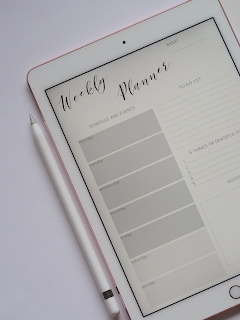


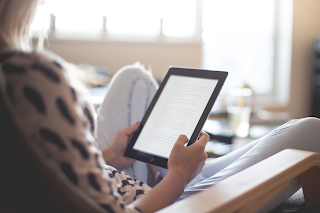
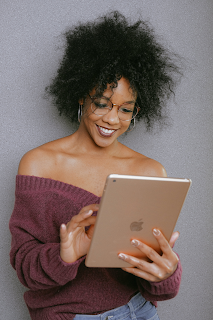

Post a Comment
We have Zero Tolerance to Spam. Chessy Comments and Comments with 'Links' will be deleted immediately upon our review.