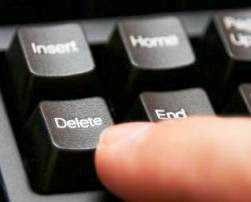
So you're randomly searching Google, click on a couple links maybe, and suddenly, poof! Page Not Found! 404s popping up randomly are pretty annoying, especially if you were hoping to find something useful there. Content on the internet changes and updates frequently, especially old content. So it's helpful to have search results for it updated quickly. To help user-friendliness on the internet, Google has introduced a new URL removal tool which makes it easier to request updates based on changes on third-party websites.
The major purpose of this tool is to inform Google of outdated or removed pages so as to make the search results more relevant, and free of errors. This tool can be used to inform on pages that belong to third-party websites (i.e. websites not owned by you). For removing a page from your own site from Google Index, you'll have to use the URL Removal Feature in Google Webmaster Tools.
You can either indicate a page removal, i.e. in case a page was moved from its place or deleted, resulting in a 404 on a specific URL, or it changed in content - in which case you can request the cached page and snippet to be removed, so that GoogleBot can crawl the page again and re-cache it.
Requesting Page Removal
You can request a page to be removed from Google's search results if it has physically been removed or relocated. In order for Google to remove a page from its search results, the page needs to return the proper HTTP error code, i.e. 403, soft 404, or 410. You can check the code returned by a page using an HTTP Header Checker.
In order to be removed, a page may also have a noindex meta tag, or may be blocked by robots.txt. To request a removal, simply follow the following steps.
- Go to the URL Removal Tool
- Enter the exact URL of the Not Found page as indexed by Google. This URL should not contain parameters. Then click on Request Removal
.png)
- Now you can see on the Analysis page that the content indeed has not been found. Click on Request Removal again to complete the request
.png)
Now, on the main screen, you can see a list of all the requests you've submitted.
Requesting Cache Removal
Sometimes, a page might not have been removed, but it might have been changed by the owner. Sometimes, Google has a very old cache of that page, which doesn't include the updated content. In such cases, you can request Google to delete the page from its cache, and also delete its snippet. This triggers Google into indexing the page again, and obtaining a fresh copy of the content for its cache. Follow the following steps to request cache/snippet removal.
- Enter the URL of a page and click on Request Removal, just like before. You should see that the content is still live. Click next (as shown in the image)

- Click next once again (selecting the option that applied)
- Now enter a word that you see on the actual content that's not on the cache. This will help Google check whether the page has really changed
- Click on Request Removal once again, and you're done
Please note that Google updates its cache regularly. So you might want to wait a bit before submitting a cache removal request.
Another thing worth noticing is the URL of the page in question. You need to be very exact about the URL. It cannot contain parameters, and it is case-sensitive. So make sure you have the correct URL.
Got any questions? Head over to the Google Help Center, or pop a question in the comments section below. Cheers :P

If you don't want to get yourself into Serious Technical Trouble while editing your Blog Template then just sit back and relax and let us do the Job for you at a fairly reasonable cost. Submit your order details by Clicking Here »

This comment has been removed by the author.
ReplyDeleteOhh nice ! It's like being the hero for the other guy! Instead as a author I can remove all my bad links !
ReplyDeleteKarma stuff :p
regards ,
Tanmay Kapse
Bxperts.net
nice info.. thank for sharing..
ReplyDeleteHi, very nice post
ReplyDeletesorry to ask, i have question but not related to this post.
i have created business blog and i created 7 pages i have submit sitemap in google webmaster tool it shows me 1 url submit and 1 indexed from last week. how can i get index all pages of my blog in google.
Thanks
Shoaib
thanks bhai
ReplyDeleteThanks for informative share! Keep up your working on that.
ReplyDeleteMinneapolis Web Design