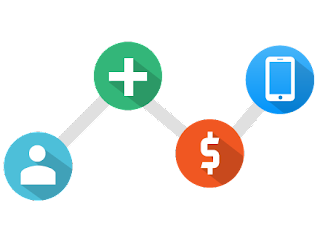
Measuring the success of a mobile app is crucial for any mobile app developer. If you are an Android or iOS app developer, you must be using some kind of analytics program to help you determine how your apps are received. Have you considered using Google's Mobile App Analytics for that purpose? You might already be familiar with Google Analytics, or at least you may have an idea of the vast repository of features it brings to the competition. With the Mobile App Analytics, you can get all the rich functionality you get with Google Analytics. And now, Google has upgraded the Mobile App Analytics, so you get even more features now!
What's new?
The Mobile App Analytics has been redesigned especially for app developers and marketers who need to access information about their app. The Android and iOS analytics SDKs have been rebuilt from scratch to be more lightweight and efficient, and provide a good experience to developers, while keeping it easy to understand and use.
Change history
When you have multiple users for an analytics account, it can become confusing when people are making changes to that account, changes such as account info, profiles, properties, filters etc. You can't seem to figure out who changed what. Google has now included a new feature, the Change History. This feature will show you a summary of all such important changes made to your account over the past 6 months - plenty of time to track activity.
Multi-currency support
Now, you can track transaction metrics such as total revenue, shipping/handling costs, tax etc in multiple currencies within a single interface. Google has added this support in eCommerce for a multitude of currencies. And you can convert all those currencies into one currency of your preference. This makes things really easy for brands with a diverse international fan base, since everything can be managed from one place.
Tag Assistant
This is a Google Chrome extension designed by engineers at Google. It aims at simplifying the task of troubleshooting tag installs, and helps find problems. Tag Assistant will highlight warnings and errors, and will give you useful suggestions on Google's most widely adopted tags such as Google Analytics, Google Tag Manager, and so on. This extension will alert you of tags installed on a page you are currently on, and will also tell you whether there are any problems with the implementation of those tags.
Are you excited about these latest features? Leave your interesting responses in the comments section below :)

If you don't want to get yourself into Serious Technical Trouble while editing your Blog Template then just sit back and relax and let us do the Job for you at a fairly reasonable cost. Submit your order details by Clicking Here »
