
Blogger XML Sitemap Generator and Pinger was our first PHP tool that we released back in 2012. We received great feedback from all of you and based on that precious comments we are releasing the updated version of this online tool to help you build both Dynamic Sitemaps and Atom Feed Sitemaps. Lets call it version 2016! This tool is much more advanced due to a better optimized algorithm and its capability to create sitemaps for unlimited posts. It will also help you ping your multiple sitemaps to Bing Webmaster tools for faster indexing. Since Blogger has decreased the number of items or entries from 500 URLS to just 150, we needed a quick update to help you encounter this sitemap indexing bug.
It's the complete toolkit required to create correct XML sitemaps for BlogSpot blogs. The tool does the hectic mathematical calculation on your behalf that we discussed earlier in the following post:
How To Use it?
The UI is extremely easy to understand. I have mentioned all details. All you need to do is to submit your Blog URL and total number of your Published Posts.

Your blog URL must end with a forward slash. For example:
Correct URL
http://www.YourBlog.blogspot.com/
Incorrect URL
http://www.YourBlog.blogspot.com
Reason: No forward slash at the end.
To find published posts count go to Blogger > Posts > Published
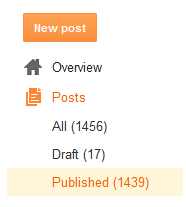
- Type both URL and Post count inside the text boxes and click the submit button.
- The page will load to generate Dynamic Sitemaps and Atom Feed sitemaps along with Ping links for Bing.
- Finally go to Google Search Console and submit the sitemaps one by one. For doing this just follow this tutorial: submit Multiple sitemaps to Google
- To learn how to submit your blog sitemaps to Yahoo and Bing then Please read Submit sitemap to Yahoo and Bing without errors.
Your Feedback!
Do share your feedback about this latest update and let us know what needs to be done to make it even better. I hope this tool may help you create better xml sitemaps for your blogspot blogs and help you encounter the ongoing traffic drop issues that you are facing due to incomplete sitemap index file. Enjoy using it and remember me in your prayers. Peace and blessings buddies! =)

If you don't want to get yourself into Serious Technical Trouble while editing your Blog Template then just sit back and relax and let us do the Job for you at a fairly reasonable cost. Submit your order details by Clicking Here »


Bhai...
ReplyDeleteSpot on... This will definitely going to help lots of bloggers like me
Respect from "Gods Own Country" Kerala, India
Thank you jothis for the kind feedback. Helping others is all that we aim with this tool.
DeleteThis tool is surely a better solution to the mathematical calculation I discussed in last post! =D
Wao, such a awesome post i was always lookin for this as it the fraction of SEO
ReplyDeleteThank you kumar. I am glad you liked the tool =)
DeleteI 've used the number of 3660 pages , whether it is its dynamic sitemap start of page 21 ?
ReplyDeleteYes that is right. Because the first 20 pages are already included inside the Sitemap Index which is sitemap.xml.
DeleteFor remaining pages, the number will start from page=21
Do confidently as the tool guides you! =)
Based on your 3660 published posts, you need to submit the following sitemaps to Webmaster Tools:
Deletesitemap.xml
sitemap.xml?page=21
sitemap.xml?page=22
sitemap.xml?page=23
sitemap.xml?page=24
sitemap.xml?page=25
I have 330 up posts in my blog but webmaster tools just showing 150 url submitted and 149 are in indexed. as there are two way of submitting sitemap to google but i am confused which way will be best for SEO.?
ReplyDeleteHi Bro, Any info on "Image Sitemaps" ?
ReplyDelete