 BlogSpot templates are codded using the XHTML 1.0 Strict Document Type. It was developed by world wide web consortium on 26 January 2000. Unlike PHP or ASP.net the rules of XML are strict and unforgiving. A slight mistake in code results in terrifying error messages that you often see while editing your blog template. In order to understand how these templates are designed and programmed. You need to start from scratch. I was planning to release some grid and List view templates but the tough work schedule made it difficult to do so. However I am releasing today a simple code that will turn your test Blog's XML structure into a plain, empty template with no widgets. The entire blogger template consists of widgets that are operated and managed using classes and IDs. The blog posts section itself is a giant widget that can be styled in different ways. To make things simple I will share today how to create a blank HTML Page out of a Blogger Template and then start adding widgets to it to experiment exciting new ways of customizing the blog view.
BlogSpot templates are codded using the XHTML 1.0 Strict Document Type. It was developed by world wide web consortium on 26 January 2000. Unlike PHP or ASP.net the rules of XML are strict and unforgiving. A slight mistake in code results in terrifying error messages that you often see while editing your blog template. In order to understand how these templates are designed and programmed. You need to start from scratch. I was planning to release some grid and List view templates but the tough work schedule made it difficult to do so. However I am releasing today a simple code that will turn your test Blog's XML structure into a plain, empty template with no widgets. The entire blogger template consists of widgets that are operated and managed using classes and IDs. The blog posts section itself is a giant widget that can be styled in different ways. To make things simple I will share today how to create a blank HTML Page out of a Blogger Template and then start adding widgets to it to experiment exciting new ways of customizing the blog view. Also check the Colouful tabs Demo page, the menu was added to a blank HTML Page created based on today's method.
How this is done?
A simple HTML Page has a document type description followed by a HTML, HEAD and BODY tags respectively. The meta tags, JavaScripts and style sheets are always added inside the head section and the DIV sections or content is enclosed inside the body section. In Blogger since the template is programmed automatically through dynamic b:section tags therefore we first need to remove all such sections and leave just one because the XML markup tag requires presence of at least on such section. To simplify the process I have created a "Static HTML Theme" that will work just fine for you. You can use this theme to play with exciting new tools, Fancy CSS3 tweaks, and practice your design skills. You will love working on it because it provides you with a much pleasant experience as compared to MBT HTML Editor
Steps To Install the Theme:
- Go To Blogger Dashboard
- Create a New Test Blog
- Give it a title and address
- Choose the Simple Template and not Dynamic Views
- Next Navigate to Template > Edit HTML > Proceed
- Replace all the code inside the editor with the following code:
<?xml version="1.0" encoding="UTF-8" ?>
<!DOCTYPE html>
<html b:version='2' class='v2' expr:dir='data:blog.languageDirection' xmlns='http://www.w3.org/1999/xhtml' xmlns:b='http://www.google.com/2005/gml/b' xmlns:data='http://www.google.com/2005/gml/data' xmlns:expr='http://www.google.com/2005/gml/expr'>
<head>
<meta content='IE=EmulateIE7' http-equiv='X-UA-Compatible'/>
<b:if cond='data:blog.isMobile'>
<meta content='width=device-width,initial-scale=1.0,minimum-scale=1.0,maximum-scale=1.0' name='viewport'/>
<b:else/>
<meta content='width=1100' name='viewport'/>
</b:if>
<b:include data='blog' name='all-head-content'/>
<title><data:blog.pageTitle/></title>
<b:skin><![CDATA[/*
-----------------------------------------------
////////////////////////STATIC HTML THEME////////////////////////////////////////////////////////////////////////////////////////
////////////////////////CODED BY : Mohammad Mustafa Ahmedzai////////////////////////////////////////////////////////////
/////////////////////// DOWNLOAD FROM: www.MyBloggerTricks.com //////////////////////////////////////////////////
----------------------------------------------- */
#navbar-iframe { height:0px; visibility:hidden; display:none }
body {
font: $(body.font);
color: $(body.text.color);
background: $(body.background);
padding: 0 $(content.shadow.spread) $(content.shadow.spread) $(content.shadow.spread);
$(body.background.override) margin: 0;
padding: 0;
}
]]></b:skin>
</head>
<body>
<b:section class='navbar' id='navbar' maxwidgets='1' showaddelement='no'>
<b:widget id='Navbar1' locked='true' title='Navbar' type='Navbar'/>
</b:section>
<div style='margin-top:400px; '>
<!--Please keep the Credits intact-->
<center><p><a href='http://www.mybloggertricks.com'>My Blogger Tricks </a>© 2012.</p></center>
</div>
</body>
</html>
7. Click save and when prompted about the following error:
Warning: Your new template does not include the following widgets: BlogArchive1 Profile1 Attribution1 Header1 Blog1
simply click on Delete widgets and you are all done!
Important points:
- While creating widgets, you will add the JavaScript just below <head> or above </head>
- You will add the CSS code inside the two yellow highlighted sections
- And you will add the widget data or HTML code inside the two green body tags
What you can't do?
Now if you visit the layout section of your blog by going to Blogger > Layout. You will find a blank field with the Favicon Widget only. If you create new posts or pages, they wont appear on your blog. If you have previously created posts then they will remain there, they wont get deleted but unless you add the blog post widget, no posts or comments will appear.Create a Blog Post widget
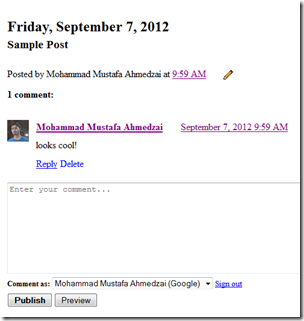 Now to give you an idea of how easily a blogger template could be designed from scratch simply add the following code just above </body> to make the Post widget function on your Static HTML Theme.
Now to give you an idea of how easily a blogger template could be designed from scratch simply add the following code just above </body> to make the Post widget function on your Static HTML Theme.
<b:section class='main' id='main' showaddelement='yes'>
<b:widget id='Blog1' locked='true' title='Blog Posts' type='Blog'/>
</b:section>
Save your template and then visit the layout page again. You will be able to see the Post widget and you can now easily edit its formatting options. Go and create a new post and visit your blog to see it working just fine. Congratulations! you have created one of your first blogger widgets. Play this way with some exciting new widgets and find out how creative you could go.
To understand Google blogs programming, you will need to familiarize yourself with standard layout and widget tags. The best reference is provided by Blogger team itself. Please visit the following link to understand the core basics of data tags.
- Read: Layouts Data Tags
Can you create a website now?
By turning the template into a static version, you can now easily create HTML web pages. Showcase your portfolio, promote your Ebooks by designing a download page for your Ebook and do whatever you want!
Your views
I hope this tutorial might have helped you to better develop and design your blogs. I am keeping the tutorials easy for the sake of better understandability. The future posts will teach you how to change the post list display and use tabs to switch between a grid or list view of posts on homepage. We hope you find this effort useful. All that we aim is improving your skills so that you may turn out to be far better designers, developers and bloggers. If you need any help, you are most welcome to bug me with as many questions as possible. Please take good care of yourselves and your loved ones. Peace buddies. :)

If you don't want to get yourself into Serious Technical Trouble while editing your Blog Template then just sit back and relax and let us do the Job for you at a fairly reasonable cost. Submit your order details by Clicking Here »


nice tip
ReplyDeleteMustafa Jan,
ReplyDeleteFirst of all Salam to my brother;
It is a great start with designing a blogger template. Your posts makes this blog more shiny and dynamic. Hope to see you in future with such great tutorials.. Proud on you.
This post is related to the comments that I wrote in the previous post .... I hope you can respond to these comments. You do your best to teach us from the basic so it can be understood well
ReplyDeleteI Want to convert A Wordpress theme To blogger Template, How can i convert..Plz write an article for me..Eagerly Waiting For That. Thank you.
ReplyDeletewe can make it possible with css easily
ReplyDeletethanks for giving nice information...
ReplyDeletegood i like if annyone need squezze page on blogspot Iam ready to do it .
ReplyDeletethank you Mustafa.
I already read the post yesterday night but was on the phone so couldn't comment. The tutorial is awesome and I do have a good amount of questions as usual :p
ReplyDelete1. Please explain what are those b:version='2' and those xmlns attributes. What will happen if I just remove then and use something like just html lang='id'.
2. Those xmnls attributes and X-UA-Compatible is not being validated with HTML5 doctype. Will removing them harm. Or else how to correct.
3. Can I use % like 90% width in the meta viewport tag.
4. Is it good to use that $ CSS. I think its a SCSS, isn't it? Forgive me, I don't have much knowledge on that. I still use the normal CSS because the former and other extensions confuses me. Which u recommend. SASS, LESS or SCSS.
Those are some questions coming in my mind right now. Will ask more if they come. I didn't checked CodeLobster as I was just using Notepad++. Will give it a try.
And I will not only take care of myself and loved ones, but also will take care of others whom I don't know personally ;) and I expect the same from you.
Once again a great tutorial and I don't say this often you know that :p
And yea please check my reply in your mail. Its about wordpress and still seeking for a solution.
ReplyDeleteThis is the most awesome tutorial i have ever seen and also i will ever see. Thanks for it very very much..
ReplyDeleteawesome post sir i was founding this method so thanks for this post.www.dynamictrick.in
ReplyDeleteNice coding bro. You always come with something new and unique. I have a question. As you mentioned post field is also a big widget so is it possible to provide jquery effects in the post. Straight to the point i seen flipper jquery slides opens like book pages and i want to provide the same effect in post section. I am trying it from last 15 days but no success. So kindly guide me.
ReplyDeletePages not working. How do i make it work with the above template?
ReplyDeleteThank you so much for this amazing tutorial Sir, in terms of technicality of XML you are the best! :)
ReplyDeleteThis comment has been removed by a blog administrator.
ReplyDeletethanks for sharing this post. really you solve my problem :)
ReplyDeletevisit my Entertainment Ads page : http://sdmmovie.blogspot.in/
Hey How to full approved Google Adsense new account??? pls, help me all... :D
ReplyDeleteThe story can be an inspiration ... Do what you love, when love the balls why not make a ball about, if you like the music why not write music ... you will better understand what you like
ReplyDeletei am getting this error(bX-ong0b1) when i create a page can u help out thansk
ReplyDeleteand i want to write something
ReplyDeletecan anyone send this whole template to me @ jazbatv@yahoo.com
ReplyDeletethanks i ll b thankfull to u if anyone can send whole template code. bcoz i didnot understand this mathod, i need full zip tempate ... thanks in advance
Not work; Error parsing XML, line 2, column 6: The processing instruction target matching "[xX][mM][lL]" is not allowed.
ReplyDeleteawosome post
ReplyDeleteThanks mohammad, you tricks is helpfull.. Can I make article in http://codestyle.blogspot.com for this example. Simple and creative.. Good job..
ReplyDeleteFollow me: twitter.com/ycusoy
This comment has been removed by the author.
ReplyDeleteconvert to blogger price cheap
ReplyDeletecontact yahoo id: convert blogger
is there any way to use wordpress template in blogger? wordpress templates are zipped files while blogger templates are single xml file, is there any way to convert that zipped file into single xml?
ReplyDeleteThis Theme is good to start from the beginning .
ReplyDeletethks a lot for the tuts .
ReplyDeleteit really help beginner like me
thanks
This comment has been removed by the author.
ReplyDeletei tried on my blog but Google say spam detection and he delete my blog .... plz help
ReplyDeletethanks for thisssssssss
ReplyDeleteI done it but My adsense adds are not showing ON PAGE, help me plzzz
ReplyDeletemy dear friend your given code has got error, i have fixed that code at line 2 this is code
ReplyDeletethank you
Thanks it just works fine. but i am not able to add any pages to the blog can you please tell me how to add pages to your template
ReplyDeletemy blog : http://shuffle-tusup.blogspot.com/
could you please share top bar script as showing in top & how to add top bar in this page thanks
ReplyDeleteGreat tutorial can you tell me how to link or import css and js files?
ReplyDeleteadsense ads are not working on blank templte ! how to show ads ? plz tell me urgent.
ReplyDeleteSir I Want To Add More Custom Blank Page Links To This Blog How can I Do That
ReplyDeleteI WANT HOW FETCH THE BLOGGER TITLE AND IMAGE
ReplyDeletesir in your demo project there is a blue header with options...please i need it.
ReplyDelete